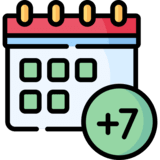You may use Cricut Design Space for numerous crafting projects, from home decor to paper crafting. While using this app, loads of problems may arise. These problems may include crashes, glitches, and so forth. They are likely to disrupt the seamless functionality of the Cricut Design Space app.
Is your Cricut Design Space app showing problems, and do you want to fix them? Here is a guide to fix the Cricut Design Space iOS app troubleshooting. No more facing the hassle of losing your project because of any unwanted error on your iOS device.
Solutions for Cricut Design Space iOS App Not Working Issue
You can try many troubleshooting solutions to resolve the issue of the Cricut Design Space iOS app not working. Here are some methods:
Method 1: Check for Update
Step 1: Open the App Store and tap the Search icon at the bottom right of the screen.
![]()
Step 2: Search Cricut Design Space.
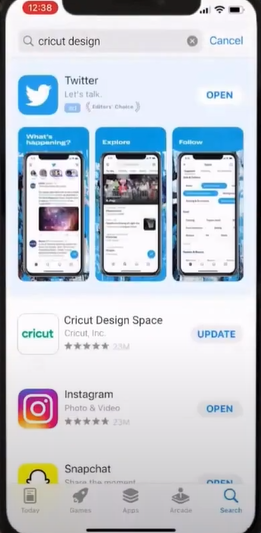
Step 3: If you see the Update icon, click Update to ensure you’re running the latest version.
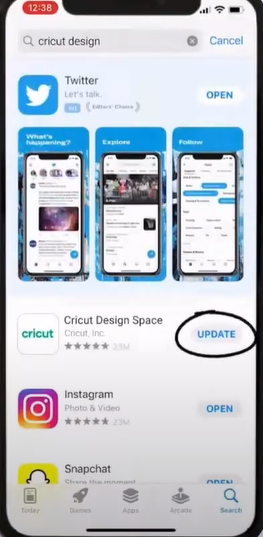
Method 2: Offload and Reinstall Cricut Design Space
Step 1: Navigate to Settings and go to General.
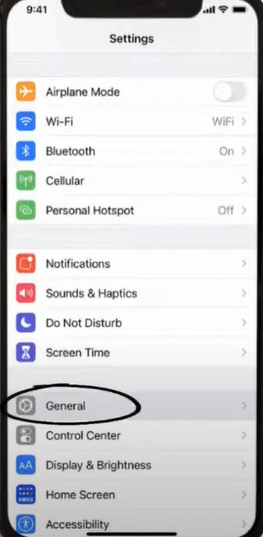
Step 2: Tap iPhone Storage, then tap Cricut Design Space.
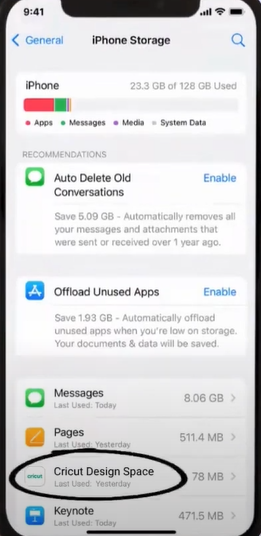
Step 3: Tap Offload App, then tap Offload App on the pop-up prompt again.
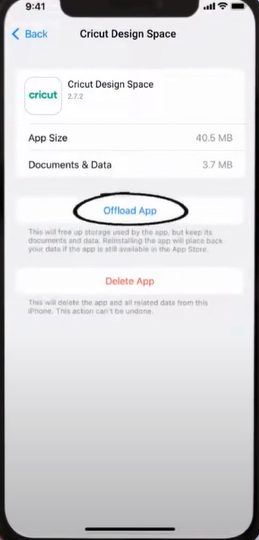
Step 4: Once done, tap Reinstall App.
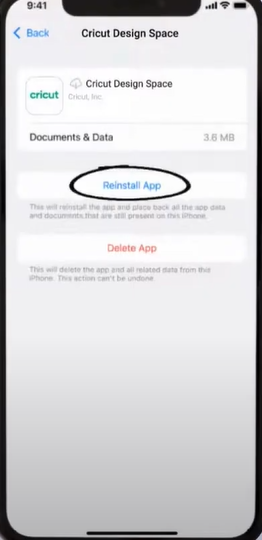
Also Read: How to Setup My Cricut Machine
Method 3: Delete and Reinstall Cricut Design Space
Step 1: Navigate to Settings and go to General.
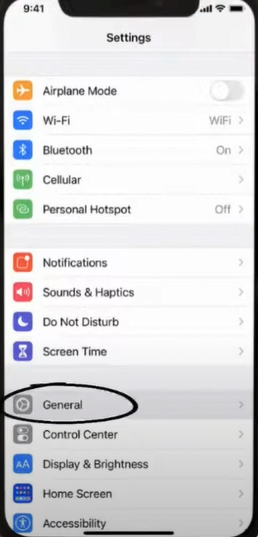
Step 2: Tap iPhone Storage, then tap Cricut Design Space.
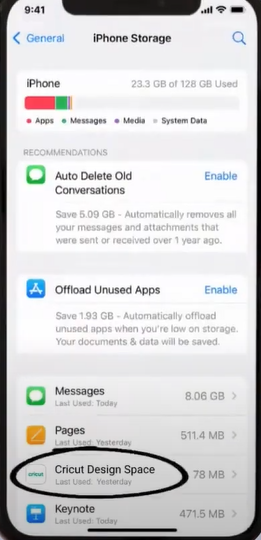
Step 3: Tap Delete App and return to the Home screen.
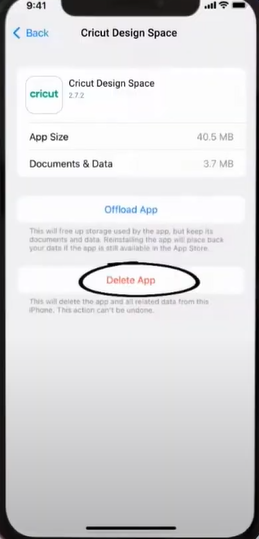
Step 4: Open up the App Store and click the Search button.
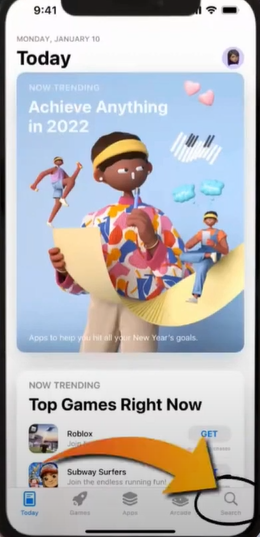
Step 5: Search Cricut Design Space and tap Get.
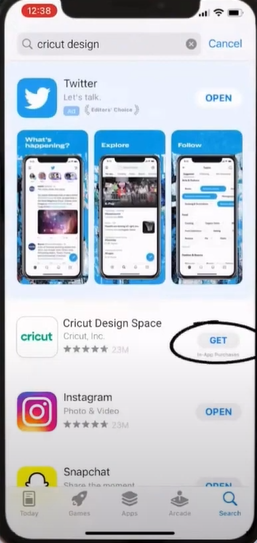
Step 6: Wait for it to download and sign in.

Conclusion
Seeing any error with your Cricut Design Space iOS app may be annoying. If you face issues like the Cricut Design Space iOS app not working, follow the methods mentioned above. With these troubleshooting techniques, you can reduce downtime and ensure the app’s best functionality. If you still need help after trying the above methods, contact an expert.