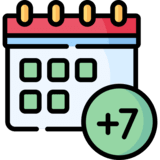Cricut AutoPress

Cricut AutoPress is a heat press for home and commercial use. This machine is a feature-rich tool for creating various iron-on projects. It provides accuracy and quality by replacing a household iron. With its time and temperature settings on the control pod, you can start customizing your apparel, bags, or any other custom project that requires heating. You can easily connect your heat press to your device via a USB cable.
Overall, the machine is very easy to use. However, it can sometimes show technical issues. Below are the most common issues that you may encounter with a Cricut AutoPress. Click on an issue you are dealing with to get detailed troubleshooting.
Select Your Cricut AutoPress Issue
Features of Cricut AutoPress
Here are the best features of Cricut AutoPress.
- It has a high-quality ceramic-coated heat plate to heat the material.
- There is a special feature that turns it off after 13 minutes of heating to protect materials.
- A control pod is added to the machine, which can adjust the temperature upto 400°F (205 °C) for various sublimation projects.
- It can be connected to a computer via USB. However, you can’t connect it to a mobile device.
Advantages of AutoPress
This machine has many advantages that will help you create custom projects easily.
- It does not require physical effort for operation as it can automatically open and close with just two fingers.
- Even a beginner can set the time and temperature for creating custom projects.
- Its digital control pod replaces manual operations, such as adjusting temperature and time.
- The machine is compatible with a variety of materials, including iron-on, heat transfer vinyl, and fabrics.
- This machine can heat materials thicker than 2 inches.
- As this machine has a large heat plate, it is suitable for heating multiple materials at the same time and at high speed.
Uses of AutoPress
AutoPress has several uses due to its feature-rich and flexible design, and ease of use. Users prefer this machine for its ability to create custom projects safely and faster.
Here are some uses of it:
- It is best for heat transfer projects such as custom T-shirts, hoodies, bags, napkins, etc.
- Suitable for creating multiple similar projects at once due to its large heat plate.
- You can create various home decor and personalized items with it.
- Easy to use for beginners as it does not require much effort.
Frequently Asked Questions (FAQs)
This machine is suitable for individuals and small businesses who need to produce custom apparel and other heat projects regularly. Moreover, it is an automated machine that minimizes the physical efforts required to use the machine and set it up. Therefore, it is more convenient to use at home or in commercial places.
You can create various custom projects with this machine, whether it’s custom T-shirts, pillowcases, tote bags, hats, wall art, or even coasters. The great thing about this machine is that you can create multiple similar projects for your online or offline business.
To start using this heat press, you must activate it by connecting it to a computer via USB and navigating to design.cricut.com. Once the machine is activated, you can set the right temperature and time on the machine’s control panel. Then, place the material and let the heat plate press it. After pre-heating the material, put your design on the material and press it according to the right temperature.