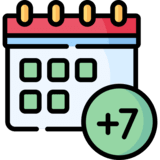Cricut EasyPress

Cricut EasyPress is a heat press under the Cricut lineup, which is basically used for iron-on projects. This machine runs with a special app, the Cricut Heat app. It supports Bluetooth and can be connected to Windows, Mac, iOS, and Android devices. This machine replaces the household iron with high pressure and heat to create custom apparel such as T-shirts, hoodies, and many other items. It can create professional projects and allows you to set a temperature and time according to your project’s needs. This machine is ideal for iron-on projects. The great thing about this machine is that it is portable and easy to use for everyone.
With time and use, you can experience mild technical glitches with this machine. But it is common with such machines. Check out the various issues users face with this machine below. Click on the problem you’re facing and get the solutions.
Select Your Cricut EasyPress Issue
Features of Cricut EasyPress
A Cricut EasyPress is a great machine that provides professional iron-on projects. It offers various features to make customization easy and convenient.
These are the features of this machine:
- The machine is portable, lightweight, and beginner-friendly.
- Supports Bluetooth connectivity with any operating system.
- The Cricut EasyPress machine allows you to adjust the temperature up to 400°F.
- Equipped with a ceramic-coated heat plate to get smooth results.
- The machine has an auto-off feature to prevent damage to your material.
- It can work with various materials to create custom projects.
- This machine offers various accessories, such as a Cricut EasyPress mat, to safely heat the materials.
Benefits of Cricut EasyPress
This machine is simple, portable, and easy to use for beginners and professionals. Here are the benefits of this machine:
- Cricut EasyPress is easy to use and carry while traveling.
- You can easily set it up using its Cricut Heat app.
- It supports Bluetooth technology for easy connectivity
- This machine is easy on sensitive stuff such as baby clothes and gifts.
- Your material will be protected from excessive heat with its ceramic-coated plate and auto-off feature.
- It also provides a beginner-friendly Heat Guide that tells accurate time and temperature settings for different materials.
- This machine can work with a large number of materials, such as infusible ink, Heat transfer vinyl, etc.
Uses of Cricut EasyPress
This machine is great for customized things such as apparel, bags, home decor, and gifts etc. However, you will need a cutting DIY machine to create the designs. After that, you can use this heat press to transfer them to the final material.
These are more uses of Cricut EasyPress you should know:
- You can create customized T-shirts, tote bags, and other accessories.
- If you have a pet, you can create its own hats, blankets, accessories, etc.
- Cricut EasyPress can also create custom pillowcases, etc.
- You can create stickers, custom mugs, wood signs, etc.
Frequently Asked Questions (FAQs)
You can connect this machine to a device using the Criuct Heat app. You need to download this application and open it on your device. Then, you have to activate this machine and connect it to the device via Bluetooth. Once you connect this machine to a device, you can set its temperature and time settings.
You can use a vast variety of materials with your Cricut EasyPress. It includes heat transfer vinyl, infusible ink, sublimation papers, and various other materials. With these materials, you can create multiple iron-on projects such as custom tote bags, hoodies, T-shirts, pillowcases, stickers, phone cases, etc.
If you want to protect your materials from damage, you should use a towel above your material, whether it is a T-shirt, hoodie, bag, or any material you prefer to use. Moreover, if you want to protect your surface, whether it’s your desk or bed sheet, you should use a Cricut EasyPress mat to place the material.