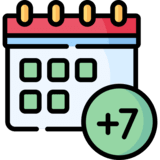Silhouette Alta Plus

Silhouette Alta Plus is a 3D printer built in a delta style that can create various custom projects. This tool is suitable for beginners and professionals who want to create custom 3D items. To create 3D designs, you can use its special Silhouette 3D software. The machine uses PLA filament to make your project. It works by heating up the filament of the color of your choice and then heating it to mold it into the shape you have decided on in your Silhouette 3D software. It is great for creating custom home decor items.
This 3D printer can also show some issues with use. If you have been struggling with any problem on your Silhouette Alta Plus, we are here to help you fix it.
Features of Silhouette Alta Plus
- Offers a print volume of 124 x 124 x 130mm.
- It’s compatible with STL, .studio, and.OBJ files.
- Includes 1.75 mm PLA filament.
- Works with Silhouette 3D software to create designs.
- Compatible with all operating systems, including Windows, Mac, Android, and iOS.
- Included a cooling fan to build high-resolution prints.
- Its filament is easy to load.
- Included a locking safety door.
Advantages of Silhouette Alta Plus
- Make various 3D custom designs in one go.
- Beginner-friendly features and functionality.
- Its size is compact and portable.
- This 3D printer is affordable and high-quality.
- It includes safety features for safe printing.
Uses of Silhouette Alta Plus
- It can create custom keychains, coasters, and small containers.
- You can make household items such as hooks, organizers, etc.
- You can print sculptures and other decorative items.
- This machine can build 3D design science models for kids.
Frequently Asked Questions (FAQs)
You can use 11 standard colors with this machine, including pink, orange, green, yellow, sky blue, brown, white, etc. Besides, it can also print in gold, bronze, wood, marble, silk, pink, etc. In short, this machine prints colors based on the filament you put into it. Plus, this machine allows you to use a filament of another brand if it’s compatible with it.
You need to install the Silhouette 3D software on your computer. Then, you can import.STL or.OBJ files that are stored on your computer or in the Silhouette Studio. This 3D printer allows you to print your designs in 2D and 3D easily. Once you send the design, the printer will start printing it.
You can create numerous things with your 3D printer, such as household items like containers, coasters, and keychains. Plus, you can design home decoration items like sculptures and statues. Moreover, it is a great tool to create educational models, such as science-related models for kids.