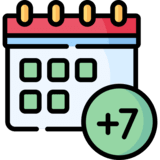Silhouette Cameo 5 Plus

Silhouette Cameo 5 Plus is a powerhouse of cutting and crafting features. It is built to create customized things with numerous materials, including vinyl, cardstock, paper, and leather. Apart from cutting, it offers other features like sketching, drawing, embossing, and debossing. This creative machine is ideal for 15-inch-wide materials, including vinyl, paper, cardstock, and fabric. It offers user-engaging features to encourage even beginners to use it. Hence, it would be a great tool for creating personalized projects like decals, labels, stickers, and iron-on projects like T-shirts, hoodies, hats, and caps.
Over time, this machine can experience technical glitches that prevent you from cutting, connecting it to Bluetooth, or connecting it to a device, etc. Therefore, you need some solutions. Select your issue from the list of issues given below and find the easiest solutions.
Select Your Silhouette Cameo 5 Plus Issue

Silhouette Cameo 5 Plus Setup

Silhouette Cameo 5 Plus Software

Others
Features of Silhouette Cameo 5 Plus
- Includes an Autoblade that cuts your material automatically.
- The attached roll feeder helps you load material easily.
- It doesn’t produce noise and works quietly.
- Includes pinch rollers to change the material position according to your needs.
- Offers a Print Then Cut feature that enables printing first and then cutting.
- Compatible with PixScan technology.
- Capable of cutting materials up to 16 feet long and 15 inches wide.
- It can cut materials without a cutting mat.
- This machine can cut 3 mm-thick materials easily.
- Automatically detects the tools without setting them manually on the machine.
- Offers Bluetooth connectivity to connect it with devices such as computers and mobile devices.
- It includes free design software known as Silhouette Studio for creating designs regularly.
Advantages of Silhouette Cameo 5 Plus
- This machine can cut all the compatible materials with precision.
- User-friendly features.
- The design software is also beginner-friendly.
- Silhouette Cameo 5 Plus can cut larger materials easily.
- It allows the matless cutting of various materials.
- Advanced cutting saves you time and effort.
- It works quietly, which allows for peaceful operation.
Uses of Silhouette Cameo 5 Plus
- The machine is great for creating custom stickers and labels for tumblers, kitchen containers, and a variety of other things.
- It can create customized decals for walls and cars.
- Also creates iron-on projects such as T-shirts, hoodies, hats, tote bags, etc.
- It can create amazing home decor items such as bunting, stencils, designs for door mats, door signs, name plates, etc.
- The machine can create creative cards for special events such as birthdays, New Year’s, Christmas, etc.
Frequently Asked Questions (FAQs)
Yes, you need an internet connection to download and install the Silhouette Studio design software. Once you install it, you can use your machine offline. In order to connect your machine to a device, you can use a Bluetooth connection.
No, you need a cutting mat with this machine every time. You can cut some light materials like vinyl and iron-on vinyl, without a mat. But, there are certain materials that need a mat, including paper, cardstock, fabric, and printable materials, such as sticker paper.
Yes, you can use this machine with a Mac computer. This special design software is built to be compatible with Windows and Mac computers. Plus, you can connect this machine to these devices via Bluetooth.