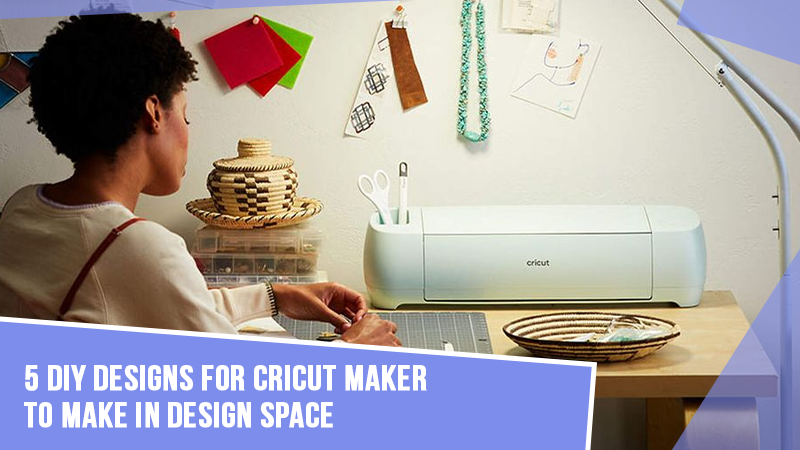5 DIY Designs for Cricut Maker to Make in Design Space
Crafters are very much familiar with the cutting machine, Cricut Maker. But we often see them
searching for what projects they can make with the help of this outstanding machine. Luckily,
this post talks about free Cricut Maker projects that crafters can create. You can create them to impress your family and friends with fantastic vinyl, fabric, paper, glass, and more projects. Cricut Maker offers endless creative possibilities and the ease of high-level crafting via Design Space. It can cut more than hundreds of different materials, allowing crafters to engrave, deboss, and do a lot more. Let’s start with some creative DIY designs to spark your creative juices.
1. Giant Paper Sunflower – Paper Design
Do you want to decorate your home with DIYs and crafts? Paper sunflowers can make attractive home decor. You will need cardstock, spray adhesive, a sheet of foam core, and SVG/DXF/PDF files for this design, which you can access from the free resource library.

You can choose shades as per your choice. To make a paper sunflower start by cutting out
petals, seed heads, sepals, and foam core covers. Upload the SVG file to Cricut Design Space
and click on Make it. Shape the petal and keep going until you end up with a project that looks
like a huge sunflower.
2. Spiral Betty Photo – Vinyl Photo Design
Spiral Betty photo designs are not only easy to make but eye-catching in look. It is a new way to
utilize photos in crafting projects. Any level of crafter, be it beginner, intermediate, or pro, can go
with this easy-to-make design.
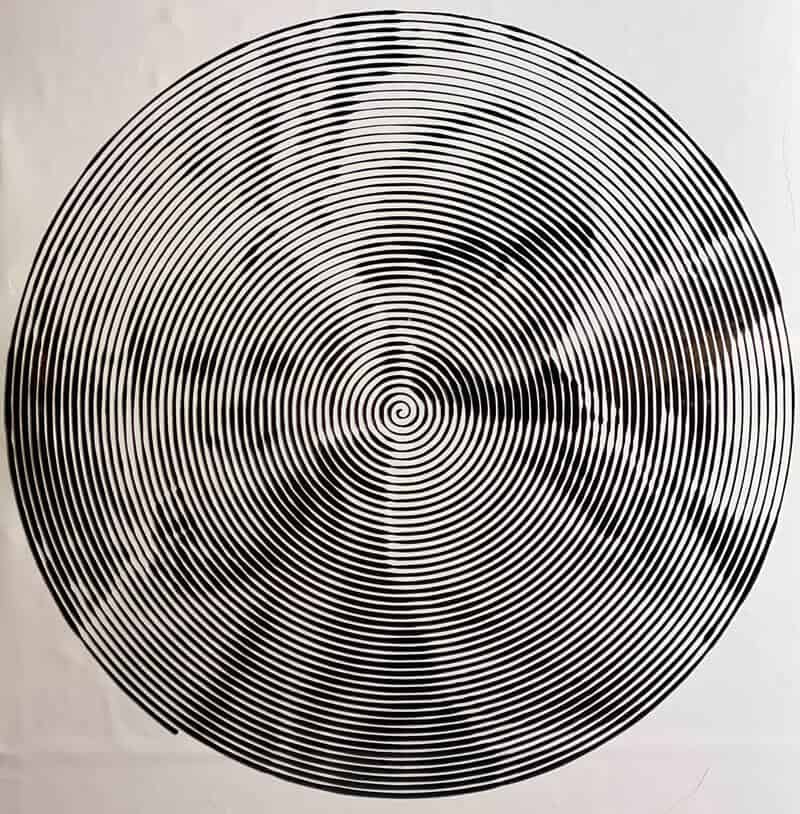
However, the first thing they all need to focus on is selecting an image that works perfectly for a
Spiral Betty design. Once you are happy with the design on Spiral Betty Website, save it as a
jpeg file and then upload it to the Design Space. This design makes an incredibly unique gift
idea. You can put these designs on a shirt, a large surface, and a tote bag.
3. Faux Leather Keychains – Leather Design
Unleash your DIY creativity with faux leather keychains. This fun leather project is easy to
create. You can keep it with yourself or gift someone. All you need to do is cut, personalize and add glue. Use iron-on vinyl to decorate them the way you want. They are super easy to create.

Materials for this DIY are faux leather, iron-on vinyl, glue, StrongGrip cutting mat, and a Cricut
Maker cutting machine. Upload the keychain and tassel design into the Design Space, cut your
faux leather, and put the keychain and tassel together by applying glue.
Moreover, you can get access to unlimited images and fonts. Use Easy Press Mini at a low setting to heat the faux leather. After completing, you will end up with lovely leather keychains and tassels. In addition, you can learn how to share Design Space projects and show them to
your friends and anyone you want.
4. Zipper Pouch – Sewing Design
Do you love to sew? Add a sewing activity to your crafting and make something from start to
finish. Begin with an easy, small sewing project, and then go with a complex one. A zippered
Pouch can be the best alternative if you plan to get into sewing with the basic project.
Find some pretty fabric of your choice and then discover your favorite patterns, which is a fun
part of this DIY project.

Show your creativity in mixing and matching patterns and colors to bring out something
attractive and unique. Also, use an appropriate Zipper size per your pouch’s width. You can add
personalization by using iron-on vinyl. Moreover, you can visit the Cricut Design Space app to
get access to unlimited designs and fonts for your project.
5. 3D Family Tree – Wood Design
Go crafty with incredible project ideas. You can gift someone a 3D family tree from wood or
keep this enticing piece in your home. Whether it’s Christmas coming or Mother’s Day, the wood
design in the form of a 3D family tree can make a perfect gift

The 3D Family Tree stands as a free-standing piece. You can add color, write your family
members’ names or make something that looks attractive. Moreover, this design can serve as a
wedding decor.
Conclusion
Making DIYs gives satisfaction and enjoyment. Invest your spare time using the Cricut Maker
machine, and you’ll surely end up with nice ideas. Start from basics and move towards complex
designs with the help of the Cricut app. Moreover, you can take a Cricut Design Space
subscription to get access to an unlimited number of fonts and images.