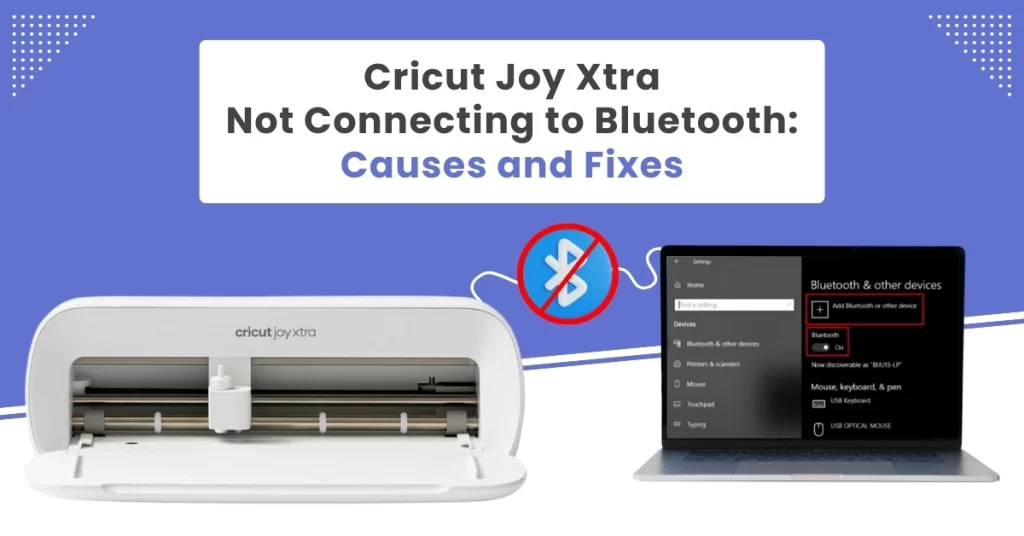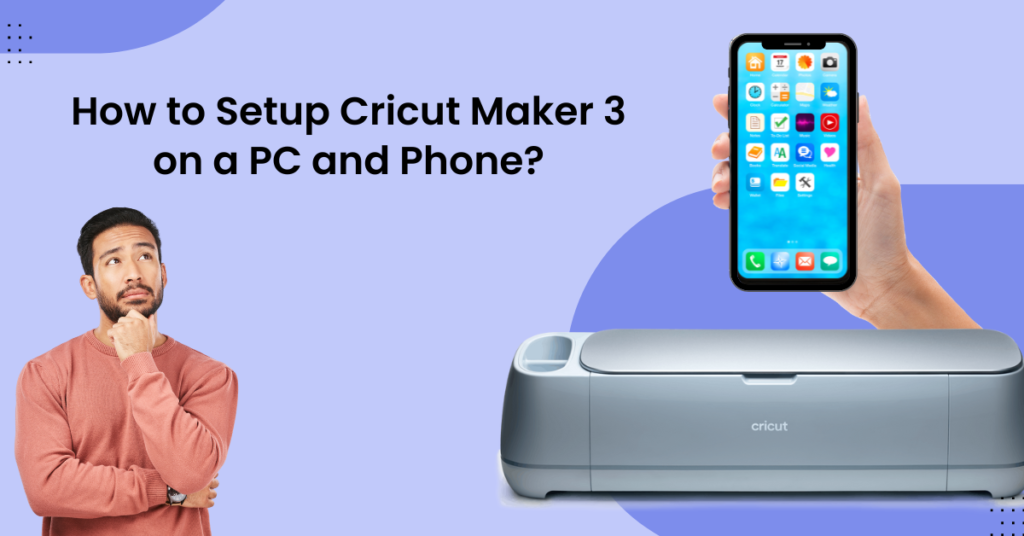You may be trying to connect your Cricut Joy Xtra to Bluetooth, but you are experiencing connectivity issues. Without Bluetooth, you can’t fully utilize the Cricut machine’s features. There could be limited access to features like remote cutting, design customization, and cloud syncing across devices. When connected to Bluetooth, users can easily send designs wirelessly from the Design Space application to the machine.
If the issue isn’t resolved, you may end up buying unnecessary cables, replacement parts, or even a new machine, assuming the issue is hardware-related. In most cases, it’s a simple Bluetooth connectivity issue that can be fixed easily.
Here are the possible causes of Cricut Joy Xtra Bluetooth issues and their fixes. Continue reading.
Why Isn’t Your Cricut Joy Xtra Connecting to Bluetooth?
There are many possible reasons why your crafting machine is not connecting to Bluetooth. A few of them are mentioned below:
- Your Bluetooth version might be incompatible with the Cricut Joy Xtra.
- The Cricut machine may have reached its maximum number of paired devices.
- Interference from other devices; other Bluetooth devices nearby can cause interference.
- The device may not be in pairing mode.
Fixes for Cricut Joy Xtra Not Connecting to Bluetooth
If your Cricut machine faces issues while connecting to Bluetooth, you can try the following fixes:
Step 1: Click on the Windows start button and go to Settings.
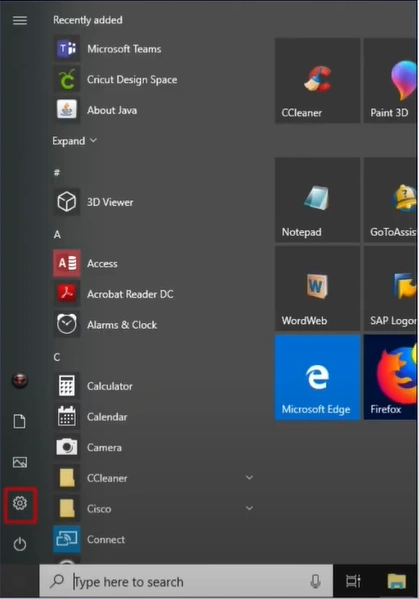
Step 2: Open the Devices option.
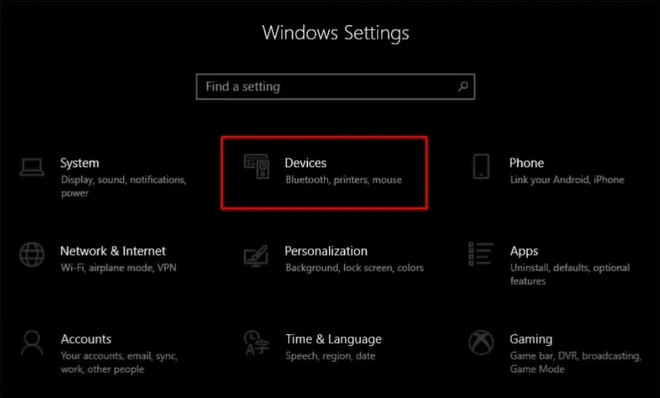
Step 3: Ensure that Bluetooth is turned on.
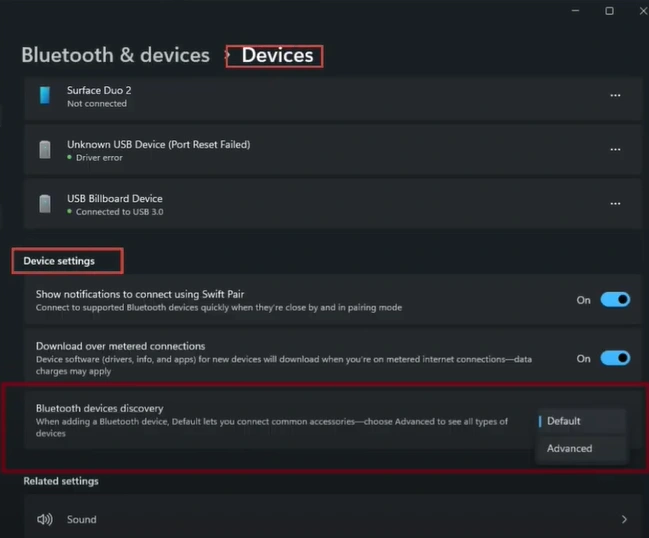
Step 4: Click Devices, then scroll down to Device Settings.
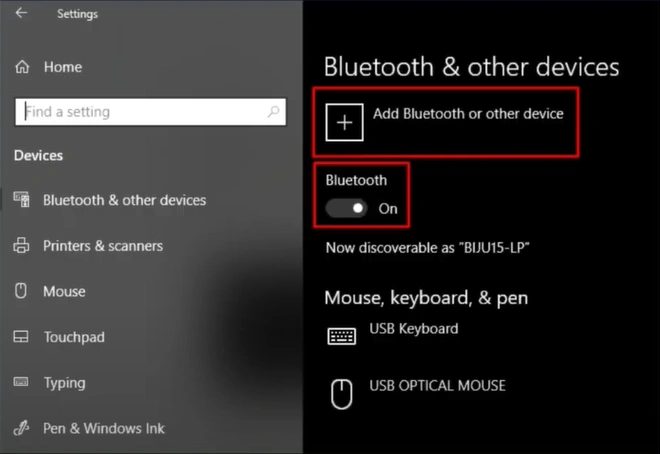
Also Read:- How to Reset Cricut Joy
Step 5: Ensure that Bluetooth Devices Discovery is set to Advanced.
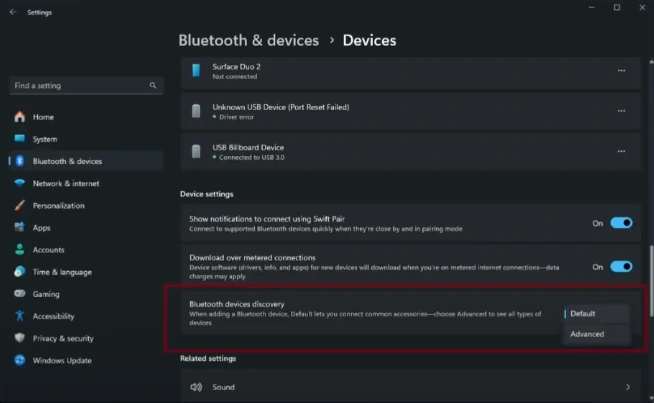
Step 6: Once done, go back to Bluetooth & Devices, then click Add Device.
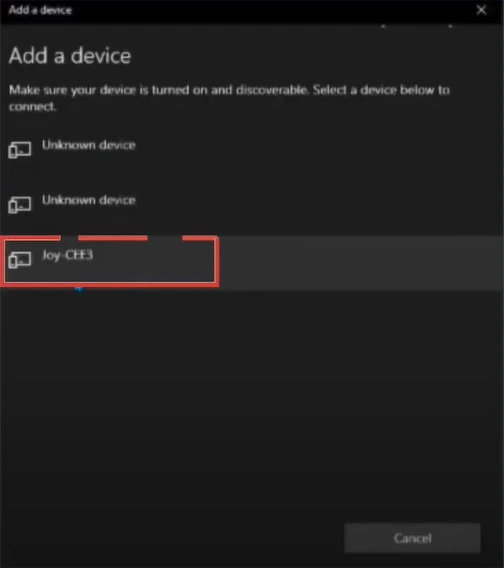
Step 7: Select Bluetooth and see if Windows can detect your Cricut machine.
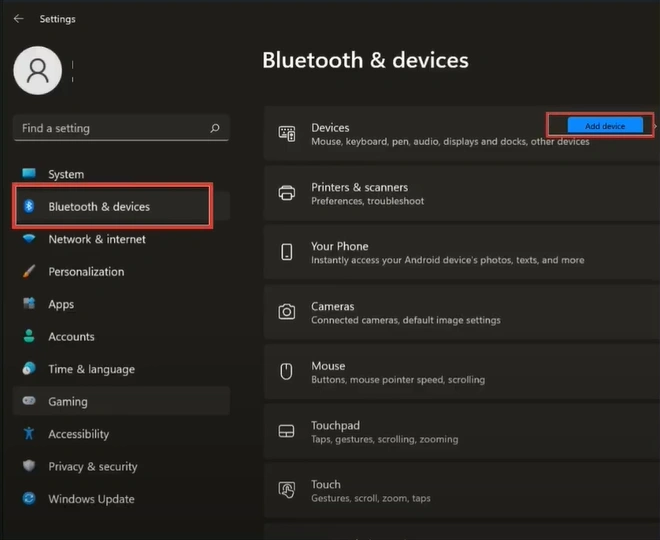
Wrap Up
The Cricut Joy Xtra loses much of its convenience without Bluetooth connectivity. This can decrease the value and convenience you expect from a wireless crafting machine.
Use the above fixes to resolve Bluetooth-related issues effectively. You can call an expert if you need any help troubleshooting the Bluetooth connectivity issues.