Cricut Venture
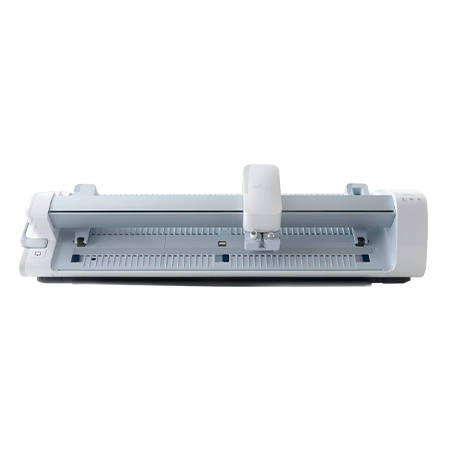
Cricut Venture is the largest cutting and crafting machine in the Cricut lineup. It is a versatile machine and operates with the official design software, Cricut Design Space. It supports Bluetooth features and is compatible with all operating systems, including Windows, Mac, iOS, and Android. This smart tool can cut over 100 materials, including sensitive and tough materials. With its seven adaptive tools, you can write, score, engrave, deboss, emboss, and much more.
Despite being an advanced machine, Cricut Venture can be vulnerable to technical problems. As a new user, you may not know what to do. Check the common issues with a Cricut Venture machine below. Choose and click the issue you’re facing to get a detailed troubleshooting guide.
Benefits of Cricut Venture
This machine is the latest addition to the Cricut lineup. It provides a larger surface for cutting super-long materials with accuracy and high speed. This is the individual machine that has no predecessors. It offers a lot more for professional crafters.
Here are the detailed benefits of Cricut Venture:
- The machine has a sleek design and appearance.
- It takes up less space with a 45-degree design.
- Comes with a basket to prevent materials from falling from the stand.
- It offers a stand for easy storage and use, freeing up your desk space.
- Cricut Venture can cut materials up to 25 inches wide (a lot more than other Cricut machines).
- Works with the Cricut Smart materials effortlessly.
Features of Cricut Venture
The machine is smarter and faster than other machines in the Cricut lineup. As the machine is the largest, it offers a range of powerful features.
These are the features of this machine in brief:
- The machine is capable of working with over 100 materials, including soft and hard materials. For instance, paper, cardstock, leather, vinyl, and balsawood.
- It can cut a material at a speed of 64.5cm/sec.
- Compatible with the Cricut Smart materials that can be cut matless.
- The design of this machine is flexible and fits commercial places.
- It supports Bluetooth connectivity.
Uses of Cricut Venture
You can use the Cricut Venture machine to create a variety of projects by cutting, drawing, writing, and scoring the materials.
Here are the uses of this machine in detail:
- You can create custom large wall decals for your home or for sale.
- It can also cut fabrics for designing tote bags and T-shirts.
- This machine can also handle large 3D paper projects.
- You can also cut vinyl to create stickers, labels, and decals.
- You can customize shirts and hoodies with this machine.
- With this machine, you can also create invitations and greeting cards.
Frequently Asked Questions (FAQs)
You can do many things with your Cricut Venture, including writing, drawing, scoring, cutting, engraving, etc. As this machine has a variety of features and adaptive tools, it allows you to experiment with different materials. You can create various personalized designs with this machine.
Yes, you can create stickers with your Cricut Venture, which has diverse features and capabilities. You only need to design your sticker on the Cricut Design Space and send it to your Cricut Venture machine. You can use its print and cut feature to create stickers.
Yes, you can cut fabric with a Cricut Venture. As this machine is capable of cutting a wide range of materials, whether sensitive or tough, you can create crafts with fabrics too. You can cut vinyls, different types of papers, cardstocks, and a dozen other things.









