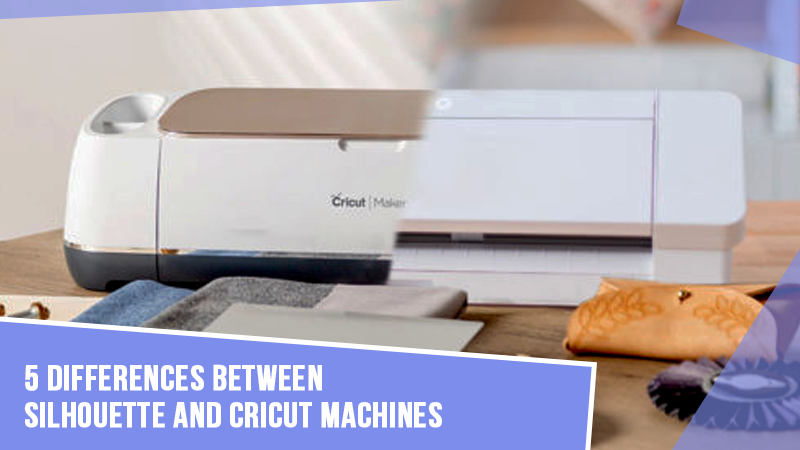The Cricut EasyPress Mini is a compact, handheld heat press. It can apply iron-on vinyl and infusible ink to small or hard-to-reach surfaces such as hats, pockets, shoes, and curved items. It is also ideal for crafting in tight spaces or asymmetrical shapes.
Like any other machine or device, the Cricut EasyPress Mini can encounter technical issues. One such issue is the flashing red light. When your machine starts beeping constantly and fails to heat up, it means something is wrong.
So, how can this issue be fixed? Below, we have outlined all the troubleshooting steps. Let’s explore this in depth.
Challenges When Fixing Cricut EasyPress Mini Red Light Issue
If your heat press machine is flashing red light and you’re trying to fix the issue, you are likely to face these challenges and pitfalls:
- Using the wrong power source
- Ignoring the cool-down time
- Misdiagnosing the problem
- Damaging the cord or port
Solutions to Fix Cricut EasyPress Mini Red Light Flashing Issue
Here are all the troubleshooting steps you must know to fix the Cricut EasyPress Mini red light flashing issue:
- Check the Cricut EasyPress Mini machine. Ensure it is not connected to another device.
- If the machine is connected, you must sign out of the Cricut Heat app, force-close it, then sign back in, and try reconnecting to the machine.
- If the red light flashes immediately upon turning on the machine, it may indicate a connection error. Try to reconnect to the Cricut Heat app.
- If the issue persists, then unplug the machine, wait for 30 seconds, and plug it back in to perform a full power cycle.
- If the machine still doesn’t communicate with the Cricut Heat app after trying all the steps, contact Cricut Member Care for further assistance.
Also Read:- How to Update Firmware on Cricut Maker 3
Summing Up
A flashing red light on a Cricut EasyPress Mini machine indicates an error or malfunction. The above troubleshooting steps can help you resolve the issue.
Identify the problem as soon as possible to prevent further complications. Follow each instruction carefully to resolve the issue effectively.