Silhouette CAMEO PRO MK-II
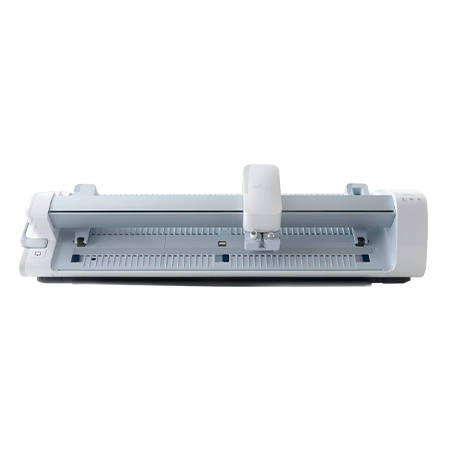
Silhouette CAMEO PRO MK-II is a large professional crafting machine ideal for serious DIYers and crafters. This machine is packed with multiple features to make regular crafting easier for small business owners. It can cut wider materials, which enables a large production of designs in a minimum time. It can cut vinyl, paper, cardstock, sticker papers, etc. Moreover, this machine also allows you to emboss and deboss on foil or paper. To use this machine, you need to connect it to your computer or mobile phone via USB or Bluetooth. Then, install its design software, Silhouette Studio. In short, this machine cuts what you send through this software to it with its sharp blades.
After using this tool for a while, you may encounter some mild technical problems. For instance, you will notice that the Silhouette CAMEO PRO MK-II machine is not cutting your materials or connecting to your device. You can also see issues with its design software. Look at the list of common issues below and click on your issue to find the right solutions.
Select Your Silhouette CAMEO PRO MK-II Issue

Silhouette CAMEO PRO MK-II Setup

Silhouette CAMEO PRO MK-II software

Others
Features of Silhouette CAMEO PRO MK-II
- The machine can cut materials up to 24 inches wide (2 feet).
- It has a dual carriage tool system, which allows insertion of two tools, such as a blade and a pen. So, first, the design will be drawn and cut in one go without switching the tools manually.
- It can handle larger designs or multiple small designs with its larger cutting area.
- This crafting tool is quieter than its previous models, which allows cutting in a peaceful environment.
- Allows you to emboss and deboss on foil and paper.
- Allows calligraphy styles with an updated pen holder.
- Silhouette CAMEO PRO MK-II also includes an emergency stop button in case you face any issues.
Advantages of Silhouette CAMEO PRO MK-II
- Save time and energy by cutting wider materials in one go.
- Runs quietly and doesn’t disturb the other people.
- Material loading is easy on this machine, and extra rollers support it during cutting.
- It can be used for creating projects in bulk, such as personalized T-shirts, decals, and cards.
- Professional crafters and small businesses can use it to earn profits.
Uses of Silhouette CAMEO PRO MK-II
- You can use it to create larger projects such as wall or car decals upto 24 inches wide.
- This machine is best for creating personalized home decor items.
- You can create multiple identical projects in one go, such as stickers and labels, in large quantities.
- It is also best for creating greeting cards, invitation cards, and stencils.
- You can use fabric with it for sewing.
Frequently Asked Questions (FAQs)
This machine is a great cutting tool for beginners and professionals. However, it is ideal for professionals and small business owners who want to grow their businesses and create multiple larger or smaller projects with precision in less time.
There is a long list of materials this machine can cut. As it supports a larger area for cutting, it supports multiple materials to be cut. These are the materials it can cut:
- Vinyl paper, HTV (heat transfer vinyl)
- Paper
- Cardstock
- Fabric
- Thin leather
- Craft foam
This machine is very creative and allows you to do many things other than cut. For instance, you can draw, deboss, or emboss on paper, faux leather, and foil. This machine has several adaptive tools and features, like a dual carriage for tools. Also, its updated pen holder allows calligraphic styles for more enhanced crafting.
