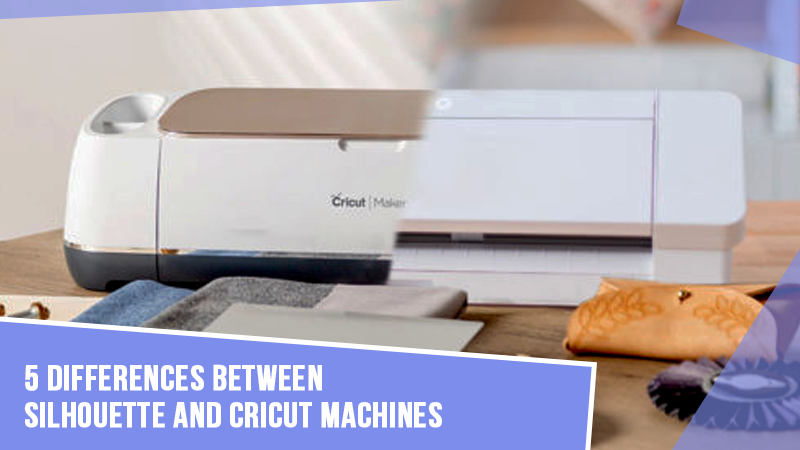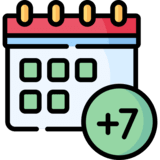Cricut and Silhouette both machines are top-class and include various intriguing features. Hence, choosing one of them is tricky. And if someone suggests you, it may be because of their experience. Maybe they have used that machine for a different purpose. So, you will be getting subjective answers. This is why this blog will try to show everything about both machines so that you can choose one based on the pros and cons of each. Are you ready to compare Silhouette vs Cricut? Let’s see them quickly.
Which is Better a Silhouette vs Cricut?
In terms of working, both have a good hand. But maybe not for all the users. Some might
consider Cricut a better option, while others choose the Silhouette Cameo. Winning this competition is really hard. But, we will try to make it simpler to choose one. We will see the major 5 major aspects of comparison between your latest Cricut and Silhouette machine. So,
here we go.
Silhouette

Cricut

Cricut vs Silhouette: Ease of Use
The first and foremost is always the ease of use. Cricut wins here because it is easier to use than Silhouette because it has simple design software. On the other hand, Silhouette Cameo is a little bit complicated to use, especially when you are a complete beginner. So, we would prefer Cricut to start designing with.
Although Cameo isn’t bad at work, it can be a little trickier to handle. Most users prefer Cricut due to Design Space’s amazing capabilities. Cricut is also faster and more efficient than the Cameo. So you can do your DIY project faster without hassle.
Well, the Cameo is far more robust; it can do far more things. But, it may increase complexity for the users, and they will find lots of tutorials on that. So, concluding everything, we can say Cricut is good for beginners as well as experienced users.
Silhouette vs Cricut: Software
The next point is software which is included in both of these machines. Cricut has Design Space, and Cameo has Silhouette Studio. Both are free, and you don’t have to pay to access their basic features. However, Silhouette Studio offers basic features for free, and the advanced levels, such as Designer Edition, Designer Edition Plus, and Business Edition, take additional cost to access.
The most useful is the Business Edition, as it saves your projects in any format like SVG, PNG, JPEG, etc., easily, which you can send anywhere. On the other hand, Design Space doesn’t have this option, and you can only use the file within Cricut Design Space itself.
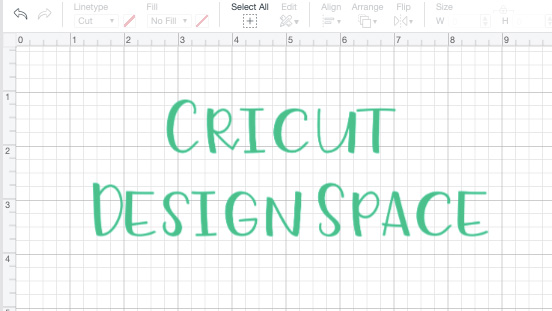
And if you want to share the project somewhere, you are required to convert it into a suitable file format. Hence, in terms of sharing files, Silhouette Studio is far more robust than Design Space. The next feature is importing files. Silhouette Studio can easily import files by dragging the file directly into the program and adjusting that before saving.
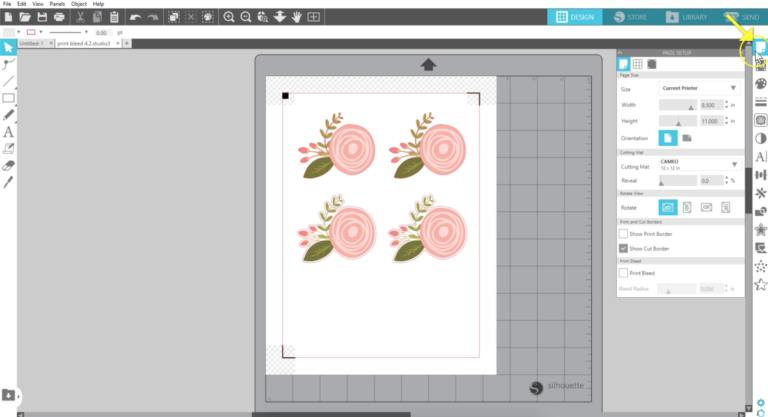
While in the Design Space, there is no room for mistakes when you are manipulating your image. If you make any mistake, you have to go back to import the file and do it all again.
Cricut vs Silhouette: Machine Use
This point is prioritized in compare Silhouette vs Cricut. Here, both machines have a similar purpose which is to cut your materials into your expected form. But, the settings for cutting are different in both of them. Silhouette Cameo offers more detailed ways to cut your design by allowing you to set the cut force, speed, depth as well as passes.
In contrast, the Cricut machine offers limited features. But, beginners who just have started using these might find Silhouette as complicated compared to Cricut machines.

Silhouette vs Cricut: Matless Cutting
Matless cutting is available in Silhouette Cameo, while Cricut demands a mat to cut materials
the right way. A matless cutting helps the users be productive at work without too much effort.
Thus, it saves your time too. Some delicate materials may require a cutting mat, but not
necessarily in Cameo. In conclusion, Cameo offers matless cutting, which is attractive to many
users, while Cricut doesn’t.
Cricut vs Silhouette: Connectivity and Offline Use
Both machines offer good connectivity with USB, Bluetooth, and Wi-Fi, and offline use for the saved projects. Hence, if you have saved projects, you can edit them without having an internet connection. Also, both devices allow you to connect the machine with any compatible device, including a computer or a mobile device.
Conclusion
Finally, we discussed compare Silhouette vs Cricut. Well, considering a machine between Cricut and Silhouette depends on one’s needs and preferences. To get a user-friendly interface and pre-made designs, Cricut would be an ideal choice. On the other hand, Silhouette Cameo
would be ideal for design flexibility, advanced capabilities, features, matless function, etc.
But from a beginner’s point of view, the Cricut machine is a better choice because of its ease of use. Silhouette Cameo being the most robust machine, would suit those who like to take challenges and can handle complex features. In short, neither of the two machines is below the minimum standards; one is more convenient than the other.