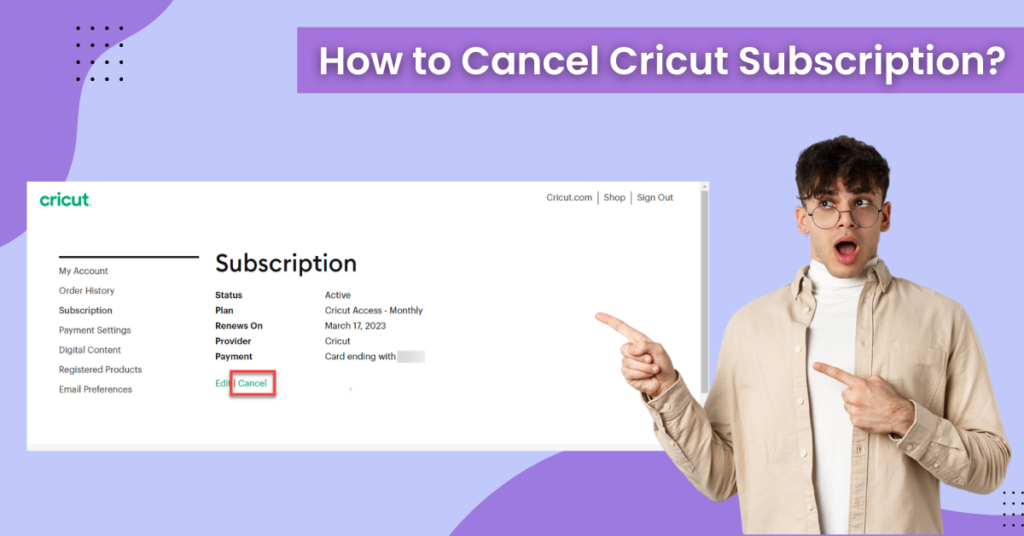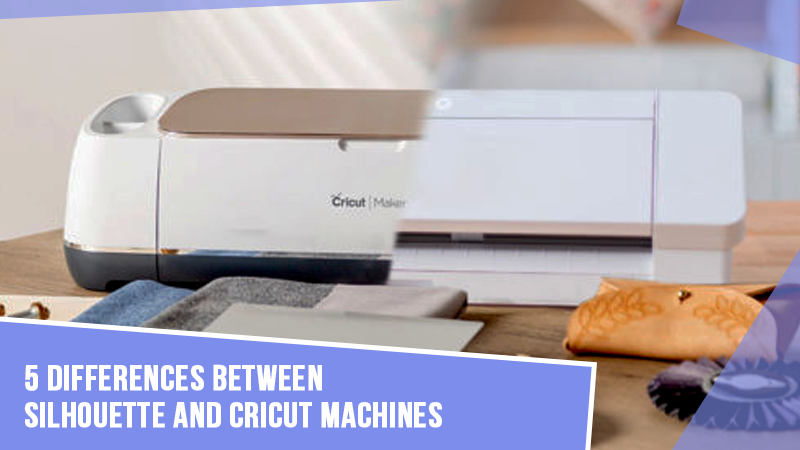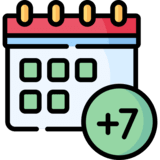But what if you wish to cancel your plan? There is an option to discontinue your membership. Read this guide to learn how to cancel your Cricut Subscription.
What Is The Method to Cancel a Cricut Access Subscription?
Do you have Cricut Access on your computer? If yes, then you have the option to cancel your subscription and use the Cricut machine. Below are some of the easy steps that you can apply to cancel your plan:
Step 1: Open your web browser and move to Cricut Access.
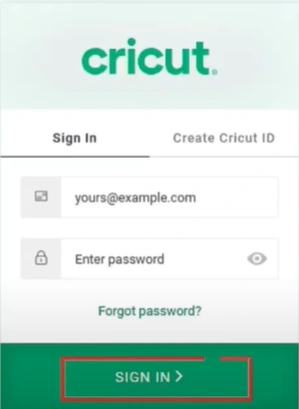
Step 2: Click the “Sign In” button at the top bar.
Step 3: Fill out your login details and sign in to your Cricut Access account.
Step 4: After logging into your Cricut Access account, click the Profile option and select the My Account option from the list.
Step 5: On the My Account page, click the Subscriptions section in the Payment Settings.
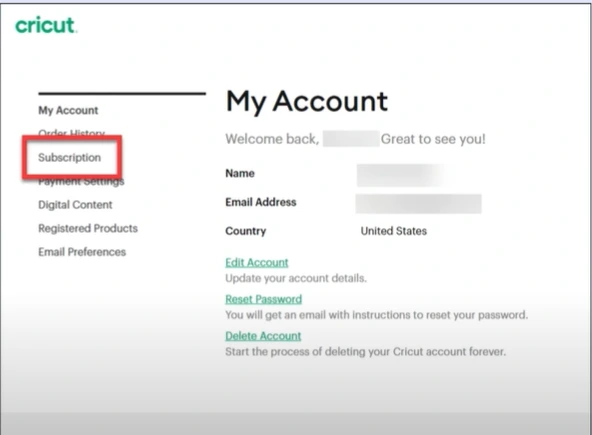
Step 6: You will see a “click here to manage your” message under the Subscriptions section.
Step 7: Then click the “here” option to be redirected to the Subscriptions page.
Step 8: Click “Cancel” in green on the Subscriptions page.
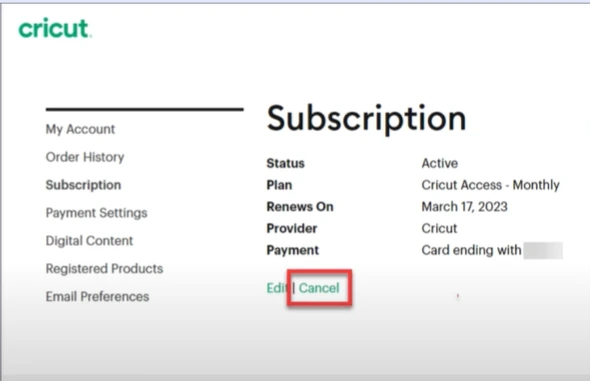
Also Read:- How Do You Resolve Cricut Calibration Issue?
Conclusion
We hope that you have got a solution to cancel your Cricut Access Subscription. A Cricut membership is not a compulsory plan if you are new to Cricut. The basic features are enough for a beginner to get a great start.
Follow the above steps to cancel the subscription with ease. If you are having confusion or issues canceling your plan, contact a professional.