Silhouette Portrait 4
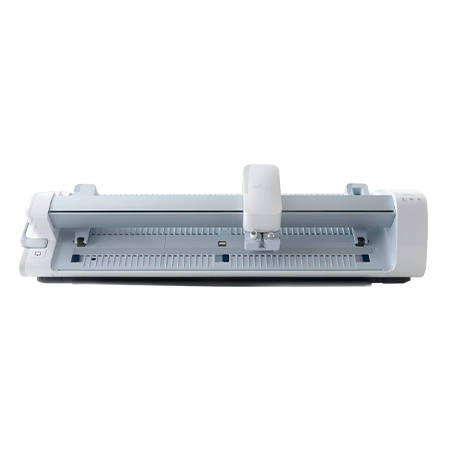
Silhouette Portrait 4 is an advanced cutting and DIY electronic machine. This machine can cut many materials such as vinyl, paper, cardstock, and other similar materials with its sharp blades. You create a design, send it to this machine, and then it cuts it with good speed and accuracy. No manual cutting is required. It is great for DIYers and hobbyists who enjoy making personalized stuff in their spare time. You can connect it to your device, like a computer or mobile phone, via USB and Bluetooth. In order to create designs, you need to download and install Silhouette Studio, an application that allows you to create designs from scratch. Overall, it is like a printer, but it has blades instead of ink, and it cuts instead of printing.
However, this advanced tool can face issues too, leading to it not working properly. Below is a list of the common problems that can affect Silhouette Portrait 4. Click on your issue and find its solution.
Select Your Silhouette Portrait 4 Issue

Silhouette Setup

Silhouette software

Others
Features of Silhouette Portrait 4
- Offers design software, Silhouette Studio, for design purposes.
- This machine can connect to your computer or mobile device via USB or Bluetooth connectivity.
- You can cut vinyl and many other materials without a cutting mat.
- Offers a Print then Cut feature, which allows you to print an image through your home printer and cut it with it.
- It can cut materials upto 16 feet long and 8.5 inches wide easily and with precision.
- The machine automatically detects the tool you’re inserting into the machine without setting it manually.
Advantages of Silhouette Portrait 4
- It provides beginner-friendly features to start DIYing.
- This machine reduces the extra effort required to cut the materials manually.
- It can be a great tool for DIYers and small businesses to ease their work.
- Silhouette Portrait 4 doesn’t compromise on quality, and it can deliver professional labels, stickers, decals, and cards.
- Its design software, Silhouette Studio, is also easy to use and beginner-friendly.
- Even a complete beginner can use it to create customized stickers, decals, or cards with just a little help the first time.
Uses of Silhouette Portrait 4
- Silhouette Portrait 4 is ideal for creating custom stickers and labels for tumblers, desk space, gifts, or coffee mugs.
- It can create custom decals for walls and cars.
- As it can cut heat transfer vinyl, you can create personalized T-shirts and other apparel, too.
- Creating custom greetings and invitation cards is also possible with this machine.
- You can use it to create stickers for gifts and other decorative items for your home.
Frequently Asked Questions (FAQs)
Silhouette Studio is a free design software from the Silhouette brand. It helps users create designs from scratch with multiple features. Users can download it on their device, create a design, or select one from its Design Store. Then, send the final design to Silhouette Portrait 4 to process cutting. It’s a beginner-friendly tool to encourage newbies to be creative.
Silhouette Portrait 4 is a smart cutting and DIY machine. You can create custom designs to transfer to their final items, such as a book, mug, tumbler, home decor, kitchen containers, etc. Plus, you can also create iron-on projects such as personalized T-shirts, hats, and other items. However, you will also need a heat press for iron-on projects.
Yes, you can use Silhouette Studio even when you don’t have a Silhouette machine. You can download and install it from the internet and explore its features and functionality. However, you won’t be able to use it to cut your materials until you connect it to your machine.
