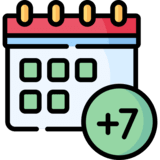Silhouette Curio 2

Curio 2 is a powerful machine from the Silhouette America company. This machine allows you to cut and work with various materials, such as paper, vinyl, heat transfer vinyl, craft foam, etc. It can cut the thinnest materials, like paper, for a multilayered cut, and the toughest materials, such as metals and faux leather. In terms of functionality, it not only cuts a material, but it also engraves and debosses. It also works with your home inkjet printer, which will help you cut those printed images through it. With a cutting area of 12 x 12 inches, it can handle larger and thicker materials with a 20mm thickness.
Regardless of the exceptional functionality of this machine, you can face problems while using it. If you’re facing any issues with your Silhouette Curio 2, select it from the list of issues given below for a working solution.
Select Your Silhouette Curio 2 Issue

Silhouette Curio 2 setup

Bluetooth connection Problem

Silhouette Curio 2 software

Others
Features of Silhouette Curio 2
- Instead of the cutting mat, this machine comes with a flatbed, which offers a wider area for materials.
- It offers a 12 x 12-inch cutting space.
- It can cut even thicker materials up to 20 mm in thickness.
- The included automatic height detection tool automatically scans the material’s thickness to offer precise cuts.
- The built-in leather punch tool helps you make holes in the leather materials.
- A pen holder system allows you to draw, write, and sketch anything.
- The embossing tool allows you to score the cards and work with cardstock.
Advantages of Silhouette Curio 2
- The new flatbed technology ensures that the material aligns perfectly and cuts precisely.
- It can cut the thinnest materials, such as paper, without a cutting mat.
- With this machine, users can deboss, emboss, write, sketch, and draw with different adaptive tools.
- Provides easy loading of materials and an emergency stop button.
- It also includes a debris tray to keep the workspace clean.
Uses of Silhouette Curio 2
- Silhouette Curio 2 can cut numerous materials, including paper, cardstock, vinyl, faux leather, etc.
- It can be used to print images and photos, and then cut them.
- You can create multilayered designs with this creative machine.
- This machine is great for embossing paper and foil and scoring different cards.
- You can easily connect it to your computer or mobile device via Bluetooth connectivity.
Frequently Asked Questions (FAQs)
This machine is extremely powerful and offers a variety of great features. The first and foremost thing is its flatbed feature, which has replaced the cutting mat. With this advanced machine, users can easily cut larger materials with a thickness of 20mm. The flatbed technology also keeps the materials aligned in the cutting space to avoid mishaps.
The Silhouette Curio 2 can cut 20 mm-thick material, while the Curio 1 has limited capability to cut thick materials. The thickness of materials is automatically detected in Curio 2 and not in Curio 1. Moreover, the Curio 2 has a power tool system, while the Curio 1 is not compatible with it. However, both these machines use Silhouette Studio.
You can create various things with this tool, such as banners, tags, and cards for special events. Apart from that, you can create engraved projects using metal, wood, or acrylic. It can also create beautiful stickers using sticker papers and can create leather projects with its punch tool feature.