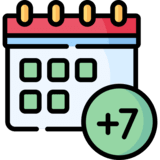Cricut Maker 3

Cricut Maker 3 is the 2nd machine of the Maker series. And just like Cricut Maker, it is also a cutting and DIY machine. Cricut Maker 3 has advanced features that make it compatible with 300+ materials, including sensitive and hard materials.
You can create any design using the Cricut Design Space app and send it to the Cricut Maker 3 to get a precise cut. Design Space is the official Cricut software for its machines. You can download and install it on your PC or mobile.
This machine is packed with various easy-to-use features like print then cut and bluetooth wireless technology. Hence, even beginners can start designing even if they have never designed before. For more convenience, the Cricut software has a design library filled with many ready-made templates and designs to get started.
Like all other machines, technical issues can occur while using this machine. You may experience difficulty connecting or resetting this machine or with its design application. However, each issue has a fix. Check out the list of possible issues, select the issue you’re having, and get the right solutions.
Features of Cricut Maker 3
This machine was the successor of the Cricut Maker, which was also a powerful tool. But this new machine is more advanced than that.
Here are its features in detail:
- The Cricut Maker 3 can cut 300+ materials, including iron-on vinyl, cardstock, leather, etc.
- Delivers precise cuts with high speed.
- It not only cuts but also draws, engraves, writes, embosses, and much more.
- It allows you to print with your inkjet printer using the print-then-cut feature.
- You can connect it via Bluetooth to your computer or mobile device.
- It lets you upload your own designs on the Cricut Design Space canvas to cut.
Advantages of Cricut Maker 3
Cricut Maker 3 is an advanced cutting machine. It has various capabilities other than cutting, such as drawing, writing, engraving, embossing, etc. This machine provides precision, speed, and convenience.
Here are the advantages of Cricut Maker 3:
- The new Cricut Maker 3 has a print then cut feature to print your designs.
- The new model is compatible with Cricut’s Smart materials, which can be cut without a Cricut mat.
- The Cricut Maker 3 cuts the material faster with its sharp blades.
- The new model is ideal for longer materials and continuous cutting.
Uses of Cricut Maker 3
Cricut Maker 3 is a versatile machine that is capable of handling various customized projects. Whether it is your wall decal or a cotton T-shirt, you can customize everything.
Check more uses here:
- This machine can accurately cut and decorate a wide range of materials, including paper, faux leather, cardstock, a variety of vinyls, balsa wood, etc.
- You can create various custom gifts, such as greeting cards, mugs, and other items for special events.
- It is good for scoring projects such as paper crafts.
- It helps you create jewelry designs using vinyl and faux leather.
- It would be a great machine for small businesses to increase productivity.
Frequently Asked Questions (FAQs)
Yes, you can do embroidery with your Cricut Maker 3. As this machine is compatible with fabric, you can start embroidery on the fabric by putting it on a Cricut mat. You need to create or upload the embroidery patterns on the Cricut Design Space to get started.
Yes, you can write on fabric with this machine. However, you will need to use a Cricut washable fabric pen to write on the fabric. The Cricut Maker 3 can draw on fabric in minutes. You only need to write or upload the text on the Cricut app and send it to your machine to start.
You should choose the Cricut Maker 3 as it is one of the versatile machines. It allows you to cut more than 300 materials and Cricut Smart materials. You don’t need to use a Cricut mat while cutting the Smart materials. Moreover, this machine allows you to print your designs with the print then cut feature.