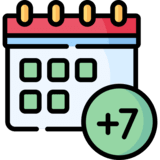Cricut Maker

Cricut Maker is a smart DIY cutting machine that can cut a wide variety of materials. You send your design from the Design Space, Cricut’s official design software, and the Maker machine cuts the material as per the provided design. It can cut a range of materials, such as paper, cardstock, balsa wood, iron-on vinyl, leather, and fabric. A Cricut Maker machine can perform many more tasks as well, such as drawing, scoring, embossing, debossing, writing, etching, etc. You can connect it to any of your devices via a USB or Bluetooth connection. But sometimes this machine faces issues during connection, cutting or setup process. If you’re facing any trouble with this machine, select your issue from the list of issues below for instant solutions.
Benefits of Cricut Maker
The easy-to-use features and design software, Cricut Design Space, make this machine user-friendly. You can download and install this application on your computer or mobile device, design your favorite stuff, and send it to the Cricut machine in one go. With a Cricut Maker, you can precisely cut any material without being a professional crafter.
These are more detailed benefits of the machine:
- Cricut Maker allows you to cut over 300 materials.
- You can create versatile projects, e.g., home decor, custom clothing, and even 3D projects.
- Easily accessible features on the machine for beginners.
- Integrated with a design software known as the Cricut Design Space to design different things.
- It can be easily connected to your Windows, Mac, iOS, and Android devices.
- It offers easy crafting with a range of accessories and tools, such as specialized markers, pens, cutting mats, and a variety of vinyl.
Uses of Cricut Maker
Cricut Maker can be used to create creative DIY projects. It can cut a range of materials, from delicate paper to tough leather and balsa wood. This machine is ideal for creating personalized things, such as invitation cards or a personalized T-shirt with your name on it.
- This machine is great for creating customized apparel like T-shirts and hoodies.
- It is a great tool for creating stickers, decals, and labels for different uses.
- It can be used when creating art, such as invitations or greeting cards, wall art, a signboard, and many home decor projects.
- You can create other interesting stuff like a keychain, jewelry, and earrings, as per your choice.
- You can utilize the fabric to create something by cutting and sewing it.
- The Cricut Design Space lets you upload your original designs to the device or select a ready-made design from the design library.
Frequently Asked Questions (FAQs)
Yes, you can cut metal with this machine. However, you should ensure that it fits on your mat and that the mat is aligned with the rollers. Plus, ensure that you choose the right tool for the Cricut machine.
You can do a lot of things with your Cricut Maker, including cutting over 300 materials, drawing, writing, embossing, debossing, etc. With this machine, you can create custom projects such as apparel and other accessories, such as tumblers, crockeries, stickers, and labels.
Yes, there is a Cricut Design Space software for your machine. With this software, you can create various designs using the easy-to-use features. Once you create the design, click Make it to send the job to your Cricut machine. The great thing about this software is that you can install it on computers and mobile devices.