Home > Help Guides
How To Connect Cricut Maker To Andriod
How To Connect Cricut Maker To Android
Cricut Maker has tons of features which sets it apart from other cutting and crafting machines. But, to start using it, you must connect it to a device. Learn how to connect Cricut Maker to your Android smartphone in this step-by-step tutorial video.
How To Connect Cricut Maker To Android.
Step 1: Ensure that your Cricut machine is turned on and is within 10-15 feet of your device.
Step 2: On your Android device, open Settings and then visit the Bluetooth section.
Step 3: Ensure that Bluetooth is turned on.
Step 4: Tap on pair new device, then select your Cricut machine from the list.
Step 5: Click on Pair again, if prompted.
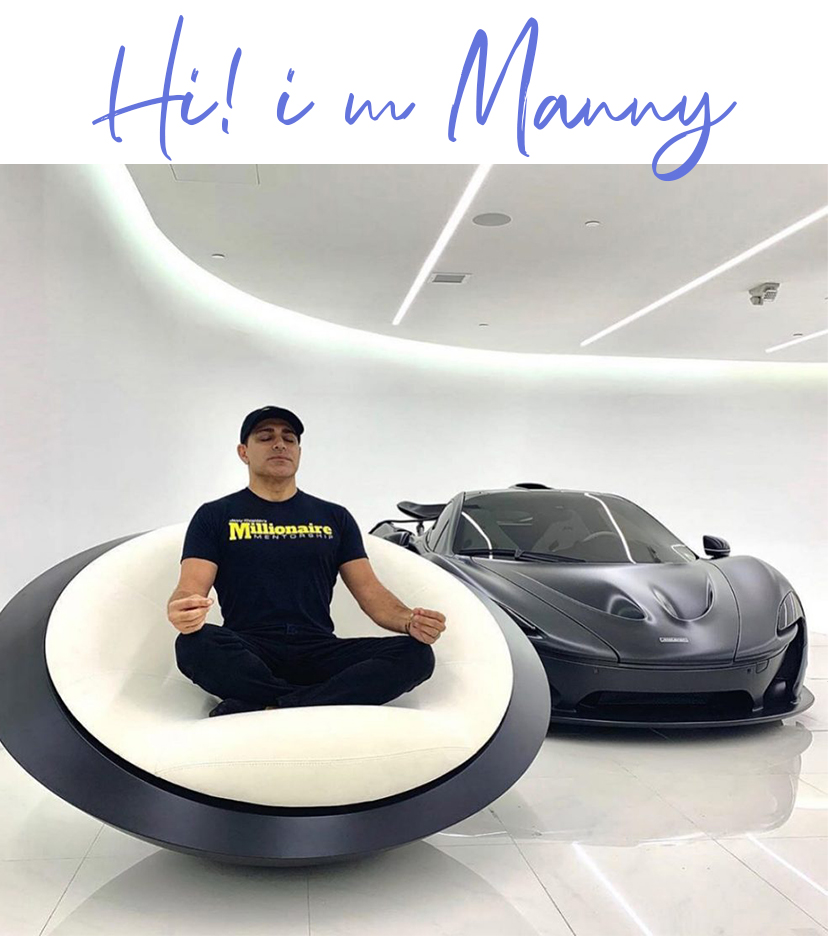
Join me on
-
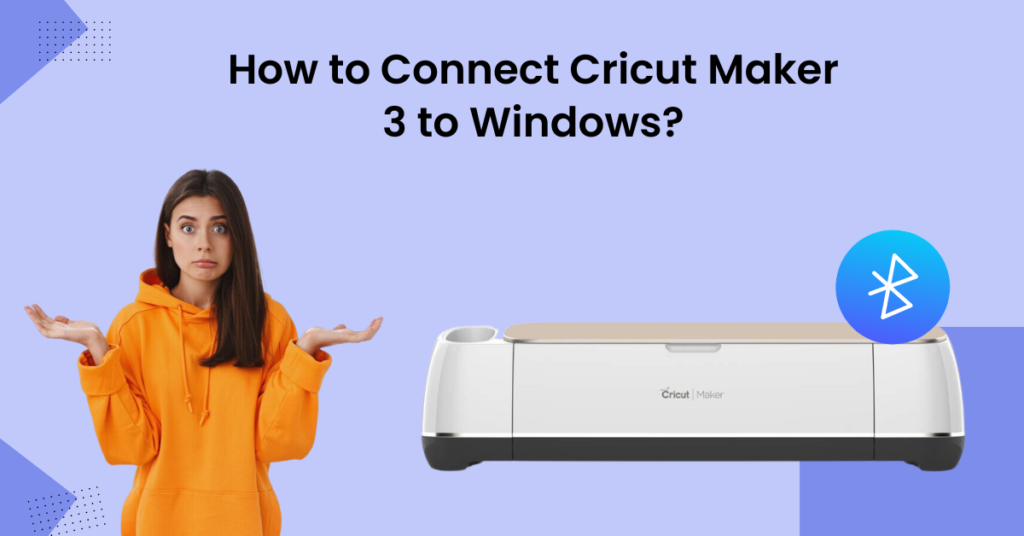 25 Apr 2024How to Connect Cricut Maker 3 to Windows?
25 Apr 2024How to Connect Cricut Maker 3 to Windows? -
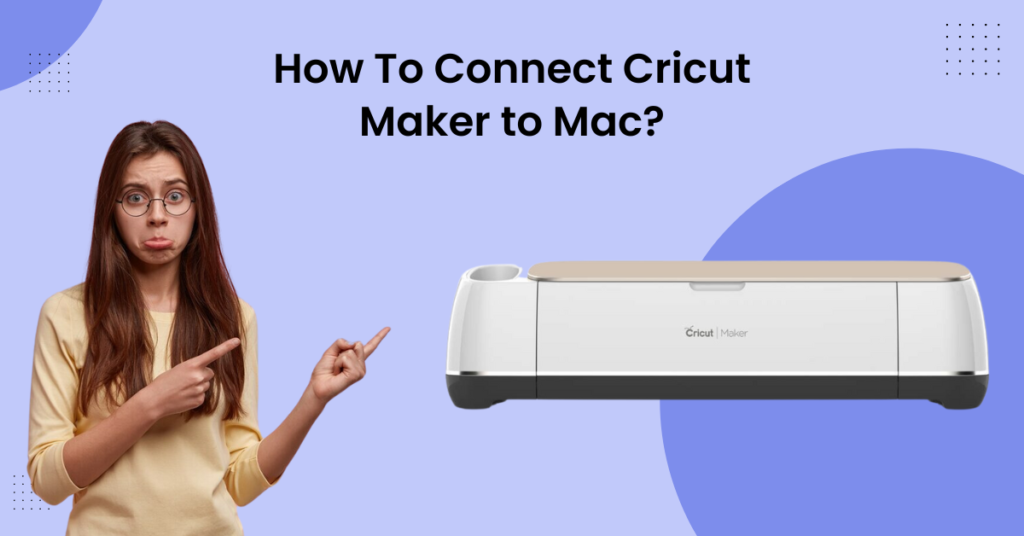 25 Apr 2024How To Connect Cricut Maker to Mac?
25 Apr 2024How To Connect Cricut Maker to Mac? -
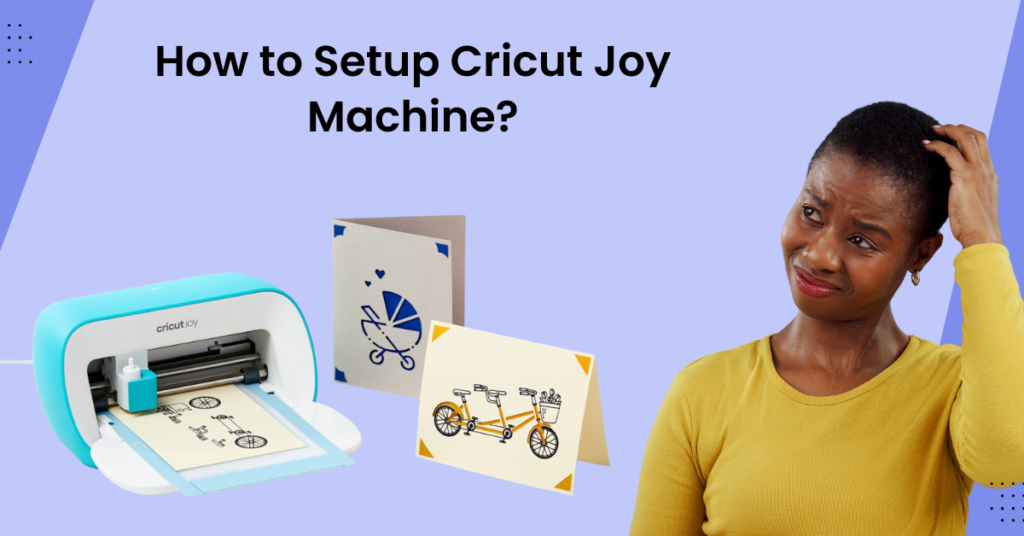 24 Apr 2024How to Setup Cricut Joy Machine?
24 Apr 2024How to Setup Cricut Joy Machine? -
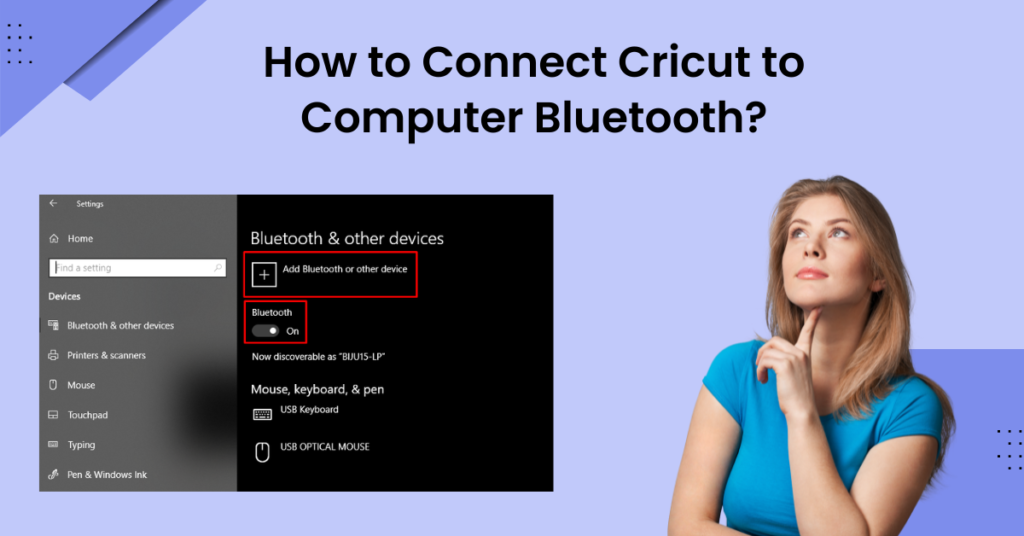 24 Apr 2024How to Connect Cricut to Computer Bluetooth?
24 Apr 2024How to Connect Cricut to Computer Bluetooth? -
 14 Mar 2024DIY Your Bridesmaid Proposal Box with Cricut
14 Mar 2024DIY Your Bridesmaid Proposal Box with Cricut -
 14 Mar 2024How to Turn a PNG Into SVG in Cricut Design Space
14 Mar 2024How to Turn a PNG Into SVG in Cricut Design Space





