Home > Help Guides
How To Connect Silhouette Machine to Windows PC
How to connect Silhouette Machine to Windows PC
Step 1: Plug in the power and the USB cable to the machine and ensure that it’s powered on.
Step 2: Go to your windows and visit https://mannymaker.com/how-to-downloa… to download the driver and set it up, if you haven’t already done it.
Step 3: Click on the Windows start menu, type in Bluetooth in the search bar, and open Bluetooth & Other devices.
Step 4: Make sure that your Bluetooth is turned on.
Step 5: Now, go ahead and click on Add Bluetooth or other device, then select Bluetooth in the Add a Device window.
Step 6: Go to your Silhouette machine and tap the Bluetooth icon to activate bluetooth, which will turn blue.
Step 7: Once the bluetooth is activated, your device should appear in the list.
Step 8: Click on your device, and it should start connecting.
Step 9: Once the connection is established, it’ll say Your device is ready to go! Click on Done.
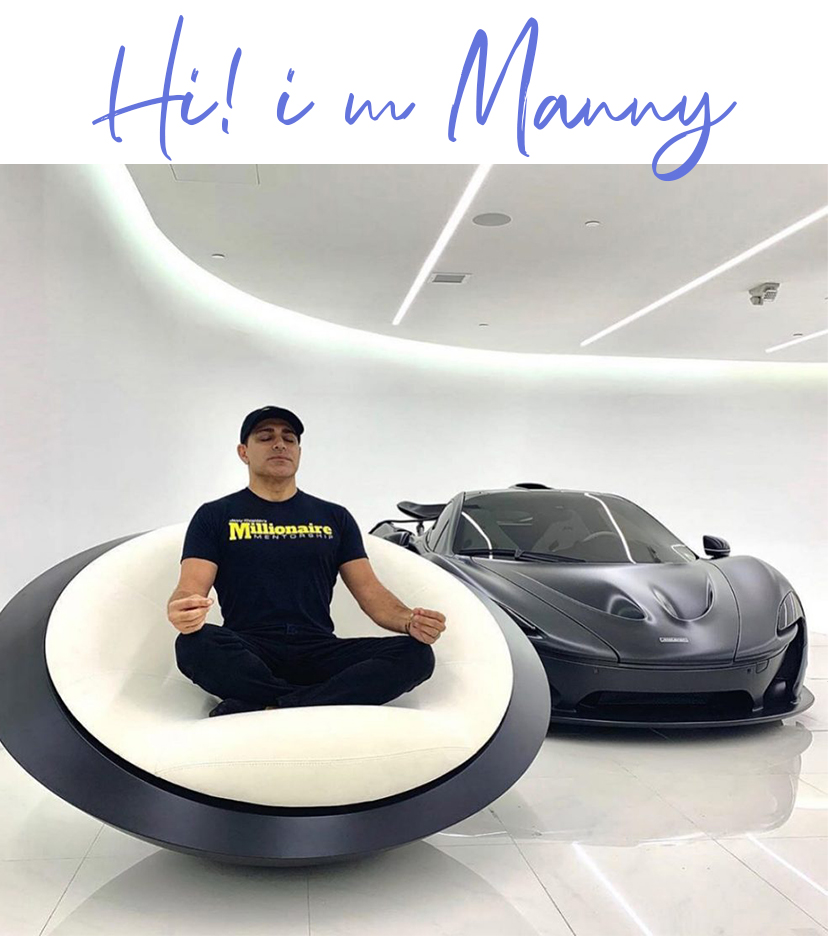
Join me on
-
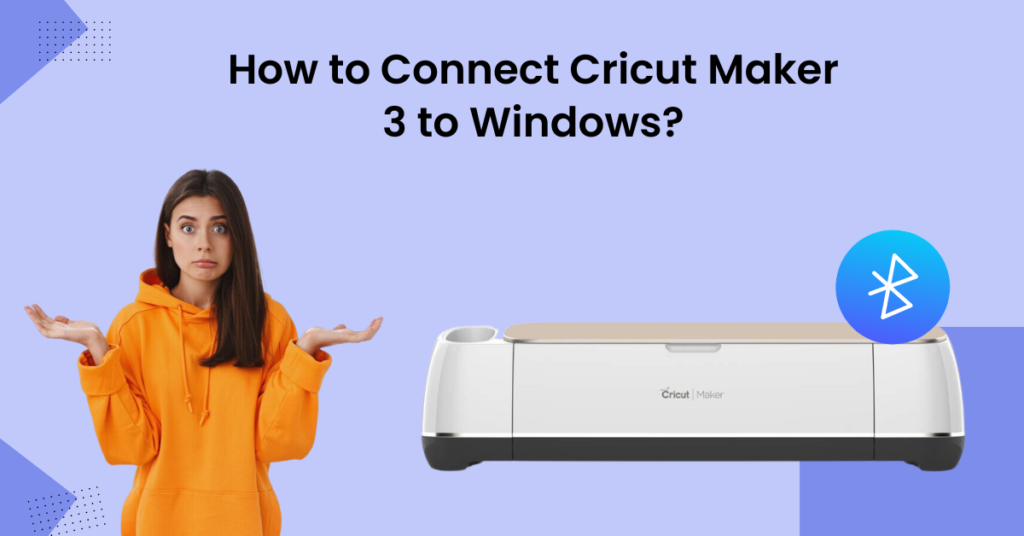 25 Apr 2024How to Connect Cricut Maker 3 to Windows?
25 Apr 2024How to Connect Cricut Maker 3 to Windows? -
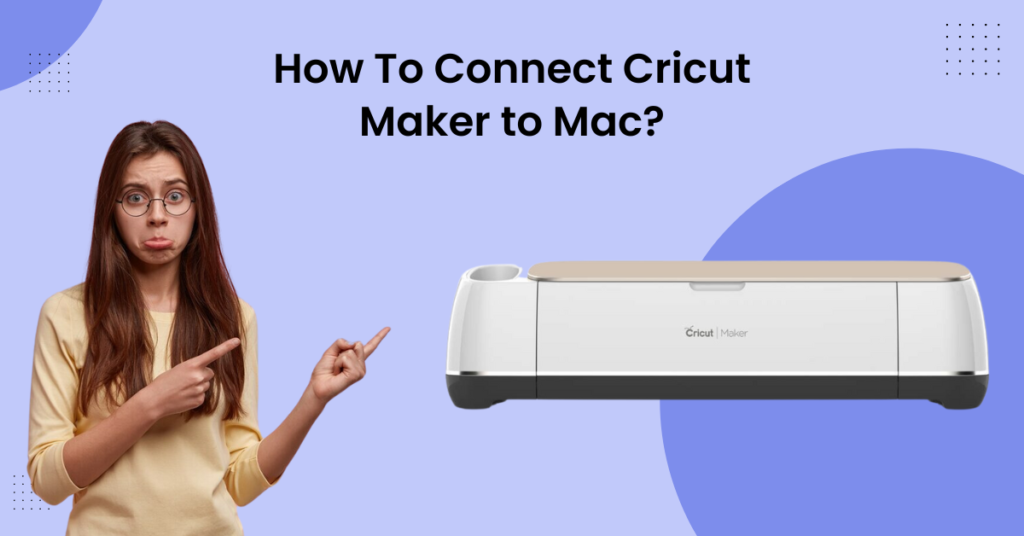 25 Apr 2024How To Connect Cricut Maker to Mac?
25 Apr 2024How To Connect Cricut Maker to Mac? -
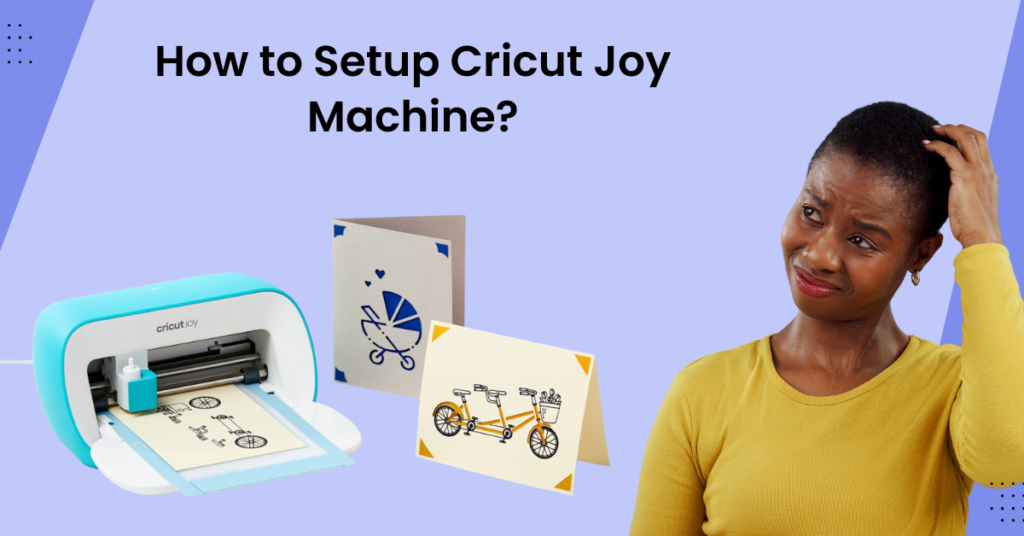 24 Apr 2024How to Setup Cricut Joy Machine?
24 Apr 2024How to Setup Cricut Joy Machine? -
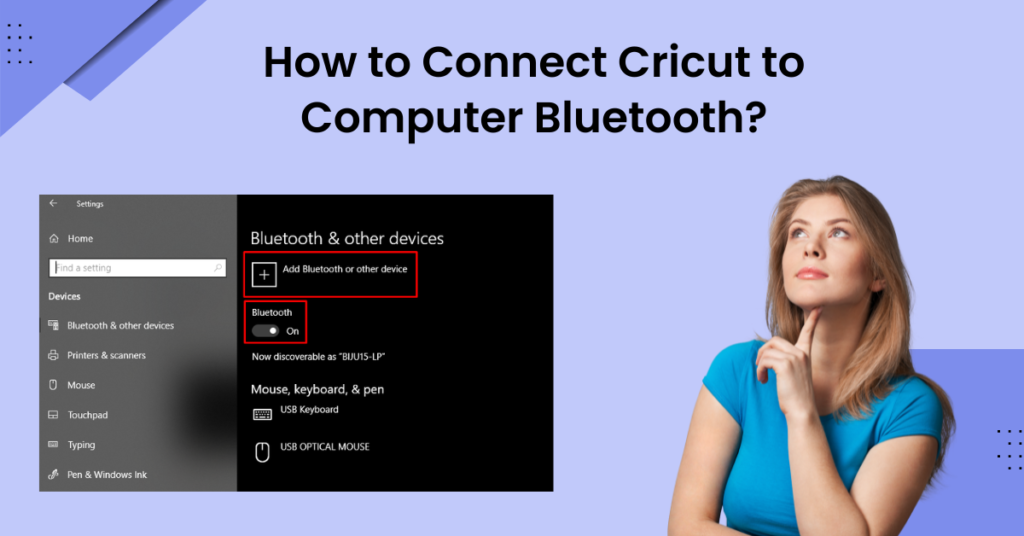 24 Apr 2024How to Connect Cricut to Computer Bluetooth?
24 Apr 2024How to Connect Cricut to Computer Bluetooth? -
 14 Mar 2024DIY Your Bridesmaid Proposal Box with Cricut
14 Mar 2024DIY Your Bridesmaid Proposal Box with Cricut -
 14 Mar 2024How to Turn a PNG Into SVG in Cricut Design Space
14 Mar 2024How to Turn a PNG Into SVG in Cricut Design Space





