Home > Help Guides
How to Use the Upload Tool in Cricut Design Space
How to Use the Upload Tool in Cricut Design Space
Cricut Design Space is a software platform designed for use with Cricut cutting machines, and it provides tools for creating and customizing designs that can be cut, drawn, or scored by your Cricut machine. Watch the video to use the upload tool in Cricut Design Space.
How to use the Upload Tool in Cricut Design Space.
Step 1: Click Upload Tool in Design Space
Step 2: Click Upload Image/Pattern
Step 3: Drag & drop your file
Step 4:Or Upload your file from PC
Step 5: Select Image type
Step 6: Click the areas you want to remove
Step 7: Select how you want to save
Step 8: Name it and save
Step 2: Click Upload Image/Pattern
Step 3: Drag & drop your file
Step 4:Or Upload your file from PC
Step 5: Select Image type
Step 6: Click the areas you want to remove
Step 7: Select how you want to save
Step 8: Name it and save
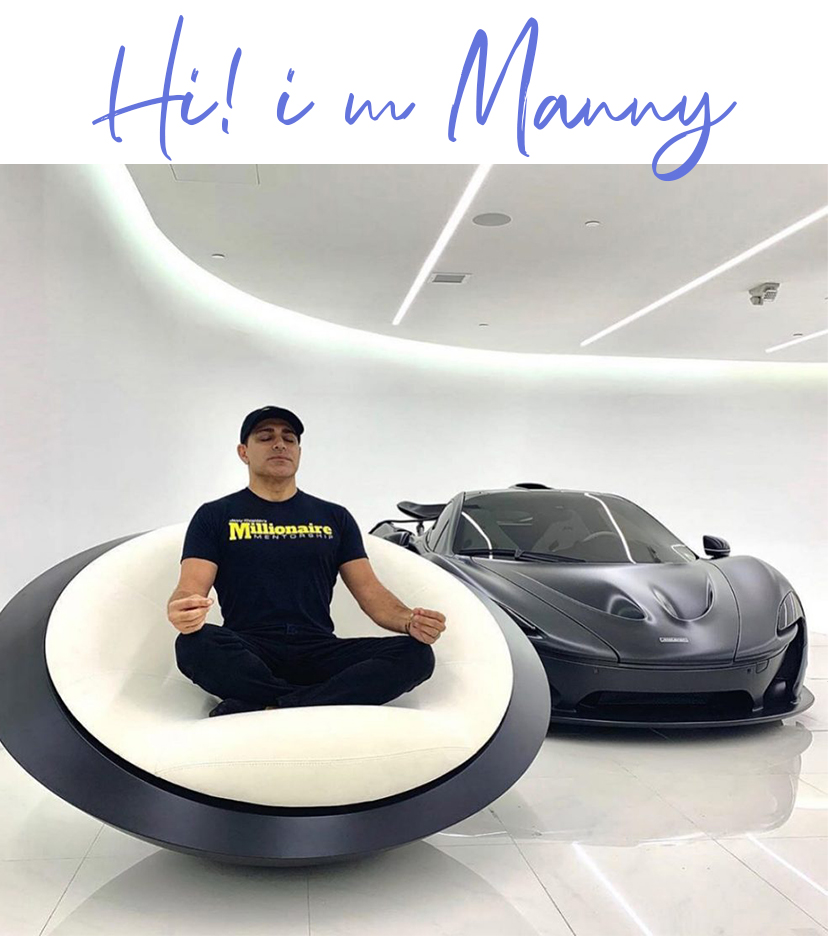
Join me on
-
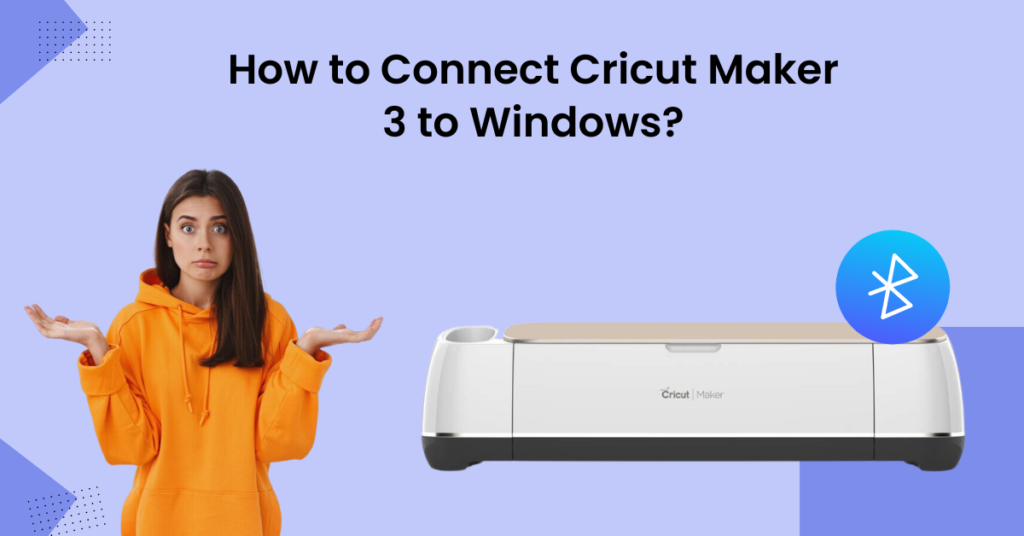 25 Apr 2024How to Connect Cricut Maker 3 to Windows?
25 Apr 2024How to Connect Cricut Maker 3 to Windows? -
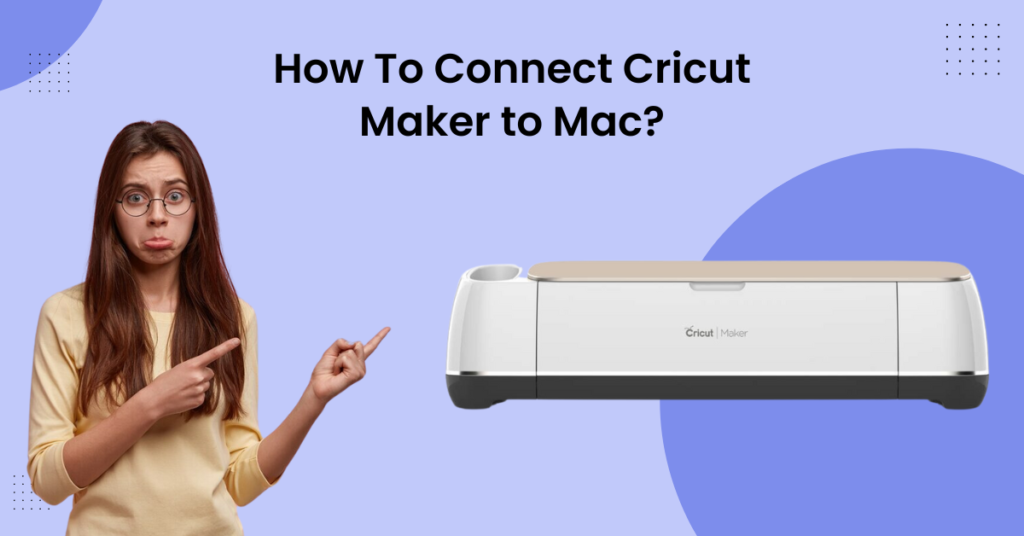 25 Apr 2024How To Connect Cricut Maker to Mac?
25 Apr 2024How To Connect Cricut Maker to Mac? -
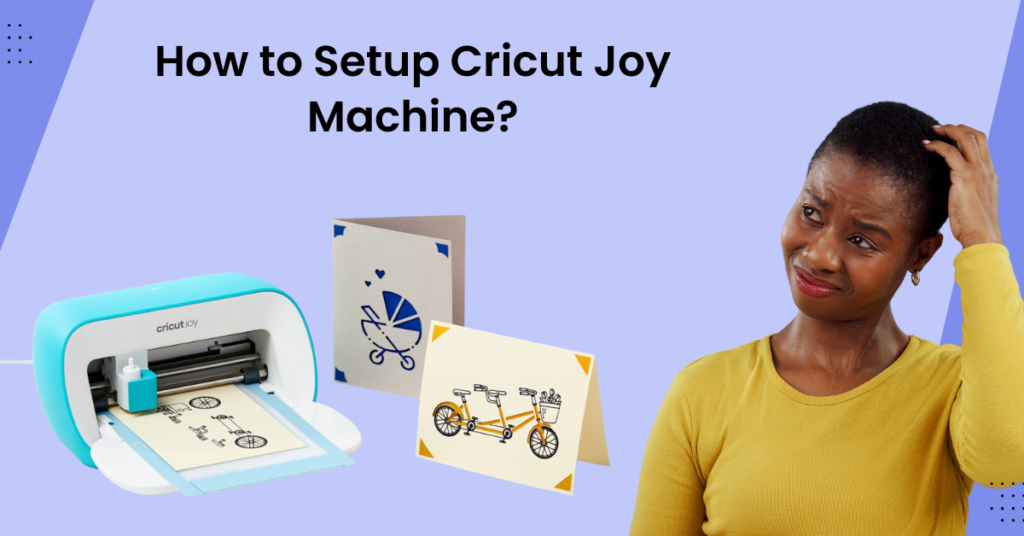 24 Apr 2024How to Setup Cricut Joy Machine?
24 Apr 2024How to Setup Cricut Joy Machine? -
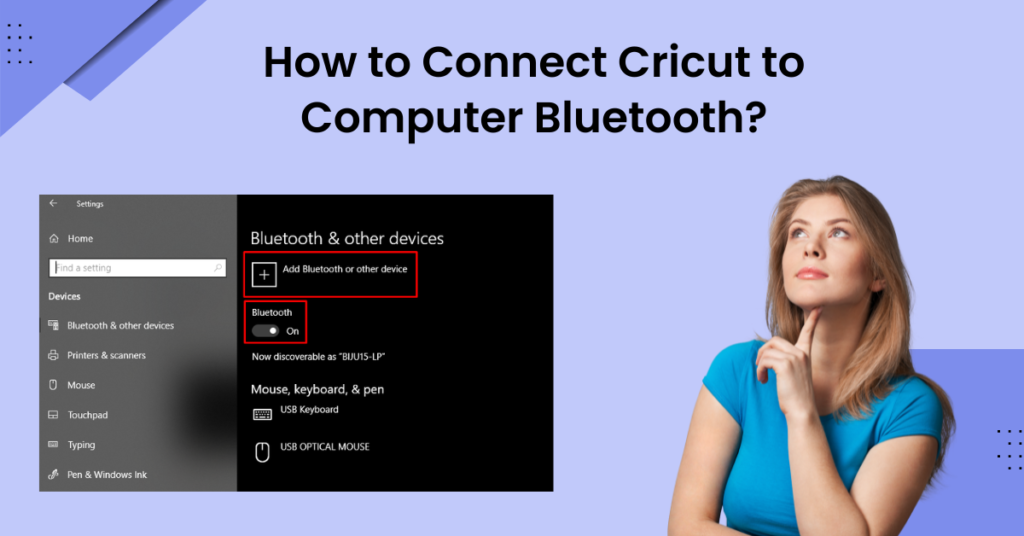 24 Apr 2024How to Connect Cricut to Computer Bluetooth?
24 Apr 2024How to Connect Cricut to Computer Bluetooth? -
 14 Mar 2024DIY Your Bridesmaid Proposal Box with Cricut
14 Mar 2024DIY Your Bridesmaid Proposal Box with Cricut -
 14 Mar 2024How to Turn a PNG Into SVG in Cricut Design Space
14 Mar 2024How to Turn a PNG Into SVG in Cricut Design Space





