Home > Help Guides
How to Make Coasters With Silhouette for Office?
How to Make Coasters With Silhouette for Office?
Are you excited to create coaster products for the office with your Silhouette Cameo machines? I will help you learn the process of making Silhouette coasters for the first time. Creating coasters with a Silhouette Cameo machine is a fun project. I helped a large number of aspiring crafters learn the complete process of making personalized coasters with the help of Silhouette machines.
If you want to create a Silhouette project, then I will help you understand the full guide, such as the setup procedure of the machine, essential supplies, and step-by-step methods to make the project. So, keep reading this blog till the end to acquire complete knowledge about the coaster-making process.
Steps to Setup a Silhouette Cameo on Your Computer
To make the Silhouette coasters, you need to complete the machine setup process first. These are the steps to follow to complete the process of machine connection to a computer.
- Firstly, unbox your brand-new Silhouette Cameo machine and place it near your computer.
- Then, turn on both devices and connect them using a USB cable.
- Next, open the official Silhouette signup page on a web browser on your PC.
- After that, sign in using your account or fill out the form to complete the signup process.
- Also, the browser will tell you to download the Silhouette Studio app as per the OS device you are using. (You have to choose the Windows or Mac option according to the computer/laptop you are using.)
- Once the app download and install is complete, then open the app.
- Next, choose the option to set up the machine.
- Then, the app will search for the Silhouette Cameo model you are using. (I am using the Silhouette Cameo 4 cutting machine.)
- Select the option of your cutting machine to complete the connection process.
- Finally, the machine will be ready to create fantastic crafting designs and projects.
Materials You Need to Create Silhouette Coasters
It is necessary to get your hands on the essential tools and supplies before you start creating the coasters. These are the basic supplies I am using for this project.
- Any Silhouette Cameo
- Templates
- Blank coasters
- Self-adhesive vinyl (Of multiple colors)
- Application tape or transfer tape
- Weeder
- Squeegee
- Cutting mat (optional)
- Materials, and some others.
The Procedure of Making Silhouette Coasters With Your Craft Machine
These are the steps you need to follow to create custom coasters on your Cameo cutting machine.
- First, gather the yellow vinyl, orange vinyl, and a blank coaster. (I am going to make the citrus fruit first.)
- Also, prepare your blank coasters.
- Then, you are required to open the Silhouette software on your computer and then choose the shapes according to your design. (You can also use third-party designs like I am using for my coaster designs.)
- Once the design cut is complete, load the vinyl material onto your Silhouette Cameo machine.
- After that, choose the Silhouette app to start the cutting process on your machine. (Now, the machine will start cutting the selected designs.)

- Unload the material from the machine once the cutting process is complete.

- Now, with the help of the weeding tool, separate the clutter and useful parts.
- Once the excessive part is weeded out from the design, the application tape is applied in a way that completely covers the vinyl design. (It will look something like the below image.)

- Now, with the help of the squeeze or scraper, gently apply the required force to attach the application tape and vinyl thoroughly.

- In the next step, you need to remove the backing paper from the application tape.

- Moreover, take any blank coaster and place the vinyl-filled application tape perfectly on it.

- Apply the pressure with a squeeze to stick the vinyl to your coaster completely.
- Afterward, remove the application tape, and your design will be ready.

- By following the same guide, you can create coasters with many beautiful and cute designs.

Conclusion
With the help of this guide, you complete your first-ever Silhouette coasters. You can use various designs and patterns to create the blank coasters. Also, you have to acquire a complete understanding of the essential supplies and processes to set up your machine. In this guide, use the stepwise guide to complete the Silhouette coaster project. So, get everything you need to make your coasters.
FAQs
Is It Expensive to Create Coasters With a Silhouette Cameo Machine?
You can buy any Silhouette Cameo machine to create DIY coaster designs. There are various Cameo models available that crafters can choose to buy. With the help of these cutting machines, anyone can easily cut and create beautiful designs for coasters and other projects as well. To create the coaster projects, you have to obtain the essential supplies and materials. Also, for beginners, Silhouette coasters are the easiest and most cost-effective projects to make.
Do You Need a Printer to Use a Silhouette?
Silhouette machines allow crafters to cut, draw, and write on materials to make beautiful crafts. These machines also require a printer if you want to perform the Print Then Cut projects. Also, if you are looking forward to using the printer for your project, then it is best to use the inkjet printer. You can get any budget printer that is compatible with your Silhouette cutting machine. Apart from that, there is no need to use any printer.
What Are the Basic Supply Requirements to Create Silhouette Coasters?
To complete the coaster with its cutting machines, you need to gather these supplies.
- Any Silhouette Cameo
- Templates
- Application tape or transfer tape
- Squeegee
- Blank coasters
- Cutting mat (optional)
- Self-adhesive vinyl (Of multiple colors)
- Weeder
- Materials, and some others.
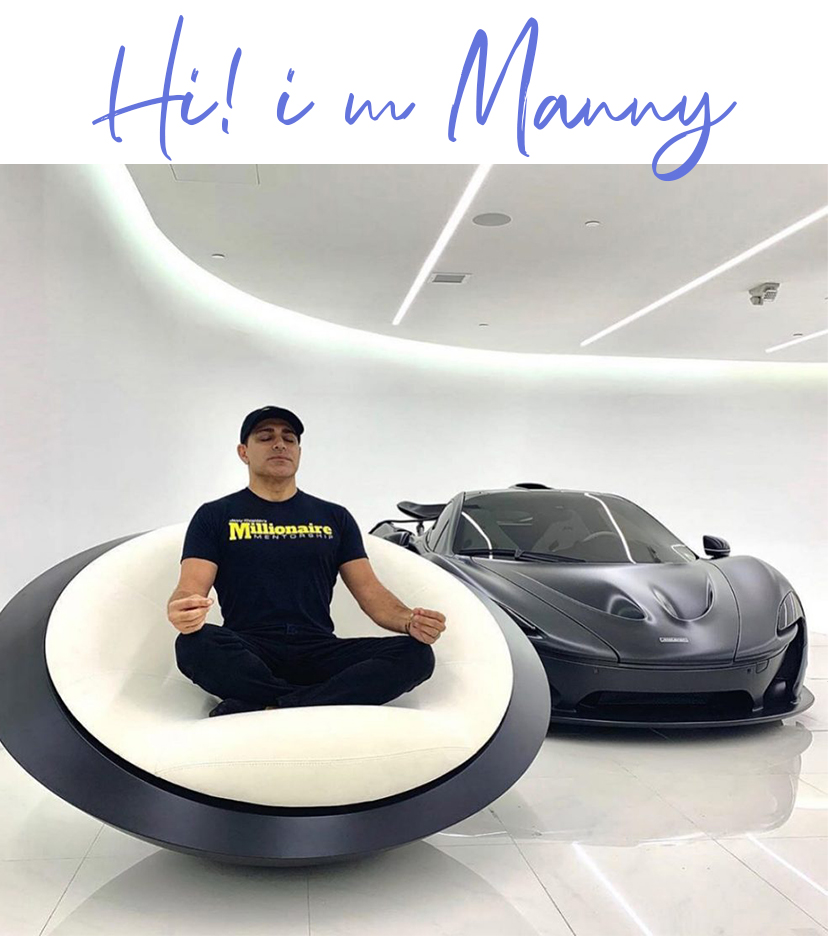
Join me on
-
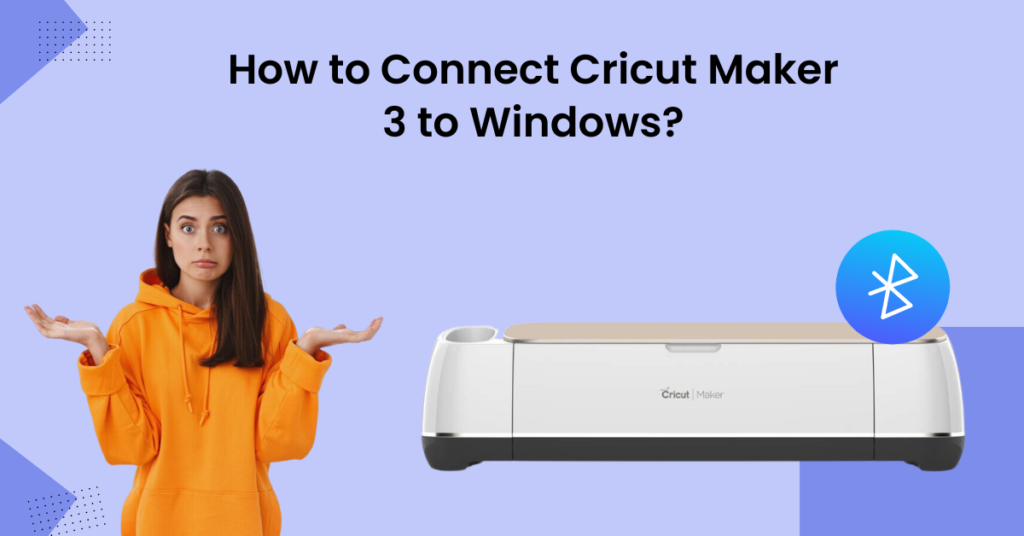 25 Apr 2024How to Connect Cricut Maker 3 to Windows?
25 Apr 2024How to Connect Cricut Maker 3 to Windows? -
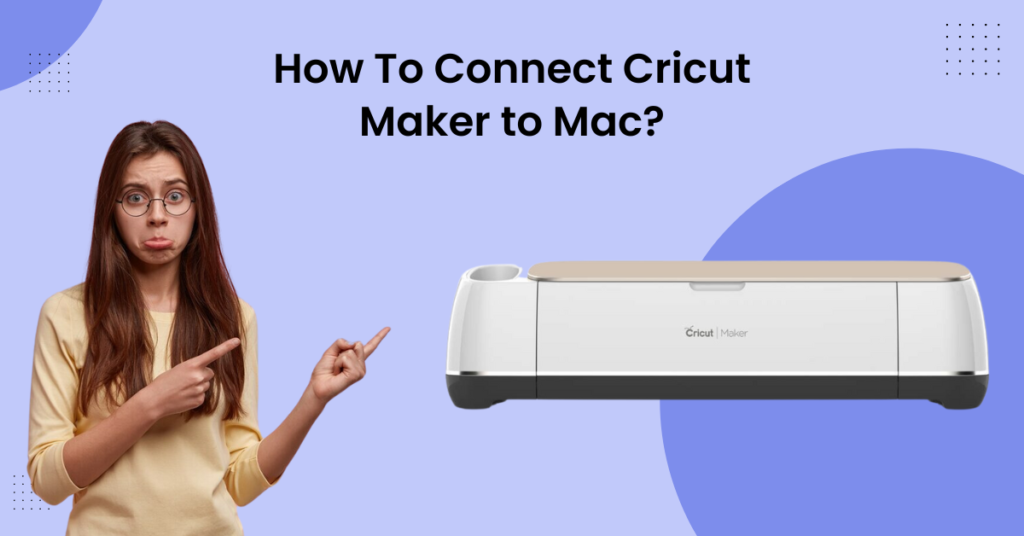 25 Apr 2024How To Connect Cricut Maker to Mac?
25 Apr 2024How To Connect Cricut Maker to Mac? -
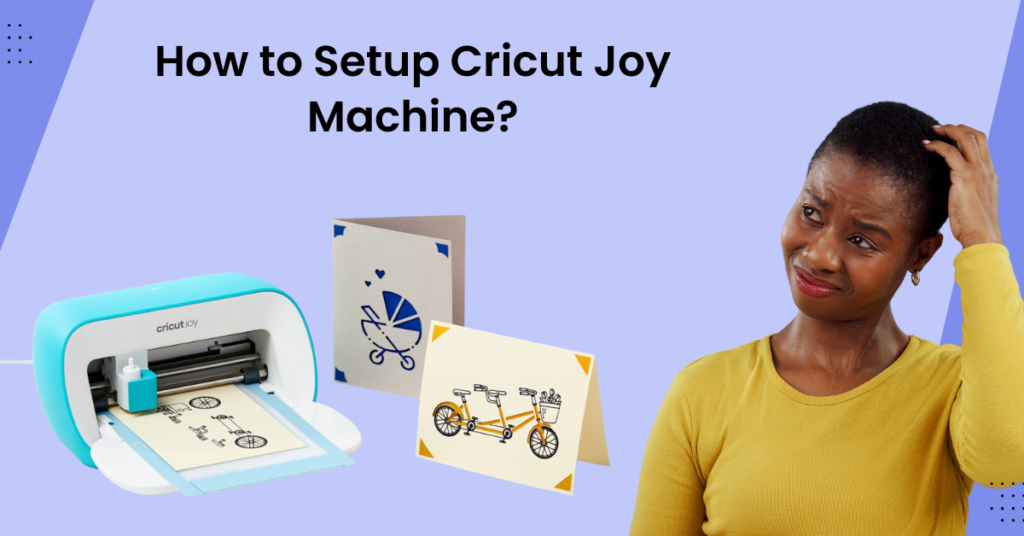 24 Apr 2024How to Setup Cricut Joy Machine?
24 Apr 2024How to Setup Cricut Joy Machine? -
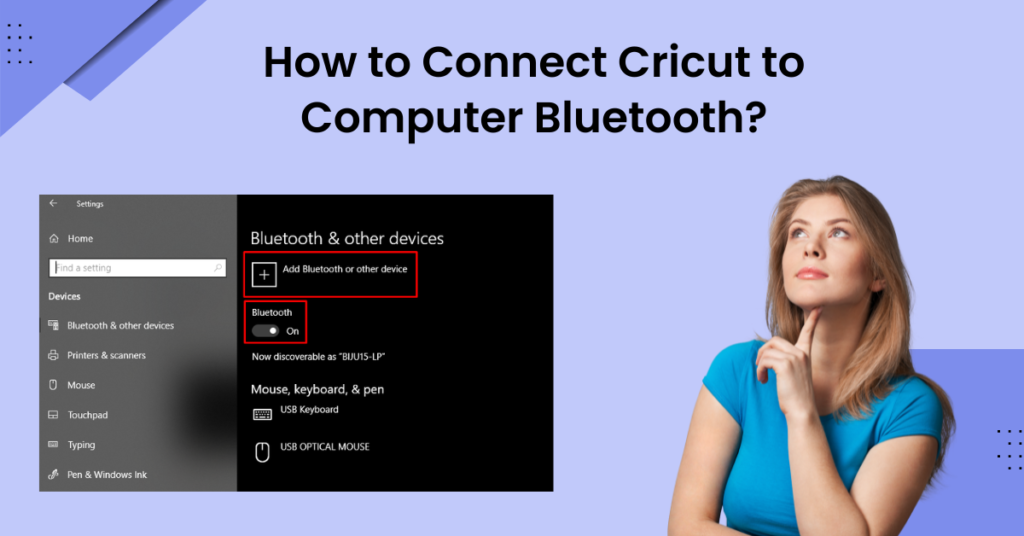 24 Apr 2024How to Connect Cricut to Computer Bluetooth?
24 Apr 2024How to Connect Cricut to Computer Bluetooth? -
 14 Mar 2024DIY Your Bridesmaid Proposal Box with Cricut
14 Mar 2024DIY Your Bridesmaid Proposal Box with Cricut -
 14 Mar 2024How to Turn a PNG Into SVG in Cricut Design Space
14 Mar 2024How to Turn a PNG Into SVG in Cricut Design Space





